
Remaining at the forefront is essential in the field of data analytics and information presentation. As we enter 2026, demand for practical data visualization tools has never been higher, especially as organizations push for faster, real time decision making.
The global data visualization market is projected to reach USD 12.48 billion by 2028, growing at a CAGR of 11.6% from 2022 to 2028. In parallel, over 70% of businesses are using popular data visualization tools in 2026, underscoring how essential tools for data visualization have become for performance tracking and strategic execution.
In this guide, we’ll explore the top data visualization tools for 2026 and beyond, including AI data visualization tools and advanced AI tools for data visualization, to help enterprises turn raw data into clear, executive ready insights.
Maximize ROI through Data Excellence
What is Data Visualization?

Data visualization involves graphically presenting data through statistical graphs, infographics, heat maps, charts, sparklines, and location maps using modern data visualization tools and other tools. The ease of understanding and analysis of data presented through visual elements makes it possible to effectively extract valuable insights. Relevant stakeholders can then use the results to inform faster, more effective decisions, which answers a common question many teams ask: what are data visualization tools, and how do they create business value?
Streaming data support, AI integration, embeddability, collaboration, interactive exploration, and self service capabilities are features that bi visualization tools incorporate to facilitate data visualization, especially in AI data visualization tools and advanced AI tools for data visualization.
Although there are countless ways to depict data, some of the most popular methods include the following, often used as examples of data visualization tools’ outputs in dashboards and reports:
- Infographics
- Heat maps
- Area charts
- Gantt charts
- Scatter plots
- Pie Charts
- Histograms
- Maps
- Waterfall charts
- Bar Charts
- Box and Whisker plots
Why is Data Visualization Important?
Data is often easier to grasp and derive insights from when represented visually. Therefore, using data visualization software and modern data visualization tools to increase data accessibility across an organization is a successful strategy. The result will be more data driven organizational processes, as employees will be empowered to support their decisions with actual data rather than making assumptions, which is why many leaders evaluate the best data visualization tools for their teams.
Data visualization can be crucial in communicating with external groups, such as the media, investors, regulatory bodies, and other stakeholders. Today, many businesses hire people with expertise in enterprise data visualization tools and other data science skills because these skills have become crucial to modern business, especially as tools for data visualization become standard across functions. Enterprise data management consulting services can enhance this strategy by helping organizations implement the right tools and frameworks to optimize data visualization and support informed decisions across all levels, including selecting from a data visualization tools list and other top data visualization tools.
Useful link: Data Mining in Healthcare – IT Strategies for Transformative Results
What are Data Visualization Tools?

A few of the best tools for data visualization are Google Charts, Tableau, Grafana, Chartist, FusionCharts, Datawrapper, Infogram, and ChartBlocks, among others. These visualization data tools must be user friendly and straightforward, accommodate a wide range of visual styles, and process massive amounts of data, making them strong examples of data visualization tools and part of a modern data visualization tools list.
Data is becoming increasingly important by the day. Any organization can recognize the value of data when making important decisions. For the same reason, the best data visualization software interests people, especially as top data visualization tools become essential for business teams. Advanced data visualization software and contemporary data visualization techniques are available, including emerging AI data visualization tools and AI tools for data visualization.
Software that helps visualize data is known as a data visualization tool, answering the question what are data visualization tools for organizations evaluating modern analytics. Although each tool has a different set of features, they allow you to input and modify a dataset graphically using reliable data visualization tools and other tools for data visualization. Most, but not all, come with prebuilt templates for straightforward visualizations, which is why many teams shortlist the best data visualization tools for reporting and decision support.
What Features Do the Best Data Visualization Tools Share?
All the data visualization technologies currently available on the market share at least one characteristic. Their ease of use is their primary benefit. You will most likely come across two kinds of best data visualization software: those that are simple to use and those that make it extremely difficult to visualize data using data visualization tools.
Some are user friendly and have good documentation and tutorials. However, regardless of their other attributes, some people fall short in certain areas, which keeps them off any list of the “best” tools for data visualization. You must confirm the software’s ability to handle vast volumes of data and various data types on a single display, which is essential when evaluating the best data visualization tools.
The more advanced software can produce several maps, graphs, and charts. Other companies in the market will undoubtedly present the facts somewhat differently. Some popular data visualization tools excel at a single map or chart and specialize in it. These visualization tools rank among the “best” available and remain strong examples of data visualization tools. Financial issues are the last to be addressed. Although a higher price does not automatically rule out a tool, it must be justified by better support, more features, and overall value.
The most effective tools can manage large data sets; even more impressively, the most stunning visualizations can display multiple data sets in a single display, a key advantage of modern tools for data visualization.
The top data visualization tools can also produce charts, graphs, and map types. Most visual data tools listed below can produce visual output and interactive graphs. Despite the wide range of output criteria, there are some exceptions. For example, some data visualization platforms specialize in a particular chart or map and excel at it; these tools also rank among the best visualization tools available on any data visualization tools list.
The final factor is cost considerations. However, a tool’s price does not automatically disqualify it. Better support, features, and overall value must justify it. Some benefits include spot patterns, faster decision making processes, greater accessibility, greater efficiency, and more. Enterprise data management services can help organizations navigate this vast landscape of tools to identify the most suitable options, ensuring they align with the organization’s data strategy and deliver the maximum value.”
Useful link: Natural Language Processing in Healthcare: A Game changer for Medical Data Analysis
Benefits of Data Visualization Tools
Data visualization tools offer many benefits that significantly enhance organizations’ data analysis, decision making, and communication. In 2026, as enterprises rely more on real time analytics and AI driven insights, the best data visualization tools play an even stronger role in improving execution speed and decision confidence. Here are some key advantages of using these popular tools for data visualization:
1) Better Business Decisions
Data visualization tools offer a seamless way to create user friendly, interactive visuals, simplifying the analysis of intricate datasets on your dashboards. These examples of data visualization tools, such as Yellowfin, Power BI, and Tableau, streamline the translation of complex data into readily comprehensible formats by presenting charts, trends, and performance signals clearly. Visual information is typically absorbed more quickly than textual reports, making it easier for a broader audience to grasp key insights and act faster.
Presenting data visually within your dashboard renders intricate data accessible and understandable to a broad spectrum of users. This, in turn, fosters improved collaboration and communication throughout the decision making process and significantly mitigates data inaccuracies. Consequently, these enterprise data visualization tools empower more informed business decisions, contributing to your company’s growth and success, which is why they are consistently included in every modern data visualization tools list.
2) Accelerating the Discovery of Relationships Between Operations and Outcomes
Correlation is a fundamental statistical pillar for uncovering connections between independent variables through data visualizations. In 2026, the top data visualization tools and AI data visualization tools accelerate this process by making performance patterns easier to detect in real time.
Within the business intelligence domain, the quest for correlation between operational facets and market dynamics is paramount. This endeavor is instrumental in maintaining a competitive edge by enabling the monitoring of interrelationships among business functions and the overall market performance. Doing so empowers more astute strategic decision making, poised to outpace rivals and drive the growth of your organization, especially when paired with AI tools for data visualization.
3) Improving Accuracy in Analyzing Customer Reactions
Utilizing a data visualization platform goes beyond delving into customer emotions; it offers analysis through interactive charts, reports, and dashboards, rather than wrestling with intricate, disordered spreadsheets. In 2026, modern data visualization tools also support faster analysis of customer feedback signals across digital channels.
Using graphs and charts, understanding and communicating insights about public perception of your brand or the overall efficiency of your business operations becomes notably easier. This approach allows you to delve into your target audience’s mindset, gain insights into their concerns and inclinations, and leverage analytics to develop markedly improved business strategies, using the best data visualization tools available.
4) Uncovering Obscured Patterns and Deeper Trends
Data visualization software is a critical ally in unveiling concealed data visualization trends. It aids in identifying intricate patterns and connections that might remain elusive within complex datasets, resulting in a wealth of profound insights and interconnections, which define what organizations expect from tools for data visualization in 2026.
Take, for instance, sales forecasting, where data visualization tools excel in delivering precise forecasts. They harness advanced technologies to unearth concealed patterns and present this information through various chart formats, such as bar and line charts. This approach facilitates a more accessible and accurate exploration of market dynamics, enabling deeper insights to be easily gleaned through top data visualization tools and modern AI data visualization tools.
5) Effective Communication
Visual representations often convey information more effectively to stakeholders and team members. Charts, graphs, and dashboards simplify complex data and facilitate communication, which is a core reason enterprises invest in the best data visualization tools.
When individuals can see data presented visually, it leaves a more robust and lasting impression. This aids better decision making and fosters a shared understanding among team members, which is particularly valuable in data driven environments, and reinforces what are data visualization tools are used for in executive reporting and operational teams.
Useful link: From Data to Decisions: The Best Business Intelligence Tools of 2025
10 Best Data Visualization Tools of 2026

Large data sets can be visualized using dozens, if not hundreds, of different programs, tools, and scripts. However, many of them are pretty simple and share many features.
However, some stand out from the competition because they are either more straightforward to use than the alternatives or offer superior capabilities for the kinds of visualizations they can produce. This curated data visualization tools list and practical examples of data visualization tools used by enterprises in 2026.
1) Tableau
Tableau provides several options, including desktop applications, server versions, hosted online versions, and a free public option. In addition, there are multiple ways to import data, including CSV files, data from Google Analytics and AdWords, and Salesforce data.
The output options include mapping and many chart formats. This implies that designers may produce color coded maps that present regionally significant data in a style much simpler to understand than a table or chart could ever be.
Advantages
- Multiple possibilities for importing data
- Map making abilities
- The public version is accessible for free
- There are numerous video lessons available to help you utilize Tableau
Disadvantages
- The cost of non free versions is high
- Data analyses cannot be kept private in the public version
2) Looker (Google Cloud)
Looker is widely adopted for modern BI and governed metrics, making it a strong choice among top data visualization tools for enterprises that want consistent reporting across business units. It integrates with Google Cloud and supports scalable modeling for data driven decision making.
Advantages
- Strong governance through semantic modelling
- Scalable for enterprise analytics
- Works well with cloud data platforms
- Ideal for standardized executive reporting
- Strong embedded analytics support
Disadvantages
- Requires modeling effort for full value
- Licensing can be expensive at scale
- Less ideal for quick ad hoc dashboards
3) Power BI
Microsoft Power BI is one of the top data visualization tools, offering cloud based business analytics and interactive visualizations. Known for its deep integration with the Microsoft ecosystem, it empowers users to create detailed reports and share insights with teams effortlessly. Power BI supports natural language queries and robust AI features, making it one of the most adopted AI data visualization tools in enterprise reporting.
Advantages
- Seamless integration with Microsoft Office and Azure
- Real time dashboard updates and alerts
- Offers both desktop and cloud versions
- User friendly for non technical users
- Extensive data source compatibility
Disadvantages
- Limited customization compared to other platforms
- Complex pricing tiers
- Performance issues with massive datasets
4) Zoho Analytics
Zoho Analytics is a cloud based data visualization software ideal for small to mid sized enterprises. It offers easy to use interfaces, built in connectors, and collaboration tools for efficient report sharing. Users can create visually appealing dashboards and automate data updates without writing code.
Advantages
- Affordable pricing and accessible for smaller teams
- Drag and drop interface for ease of use
- Integrates well with Zoho and third party apps
- Offers white labeling and customization
- Good for quick visual analytics
Disadvantages
- Limited advanced analytics capabilities
- Not ideal for large scale enterprise use
- Data refresh intervals are slower in free versions
5) Qlik Sense
Qlik Sense is widely used for associative analytics and interactive exploration, making it a strong inclusion in any data visualization tools list for organizations that need rapid discovery across large datasets.
Advantages
- Strong interactive exploration
- Works well for complex analytics discovery
- Scalable for enterprise use
- Strong integration options
- Reliable dashboards and reporting
Disadvantages
- UI learning curve for some users
- Advanced customization may require expertise
- Licensing may not suit smaller teams
Useful link: How Data Analytics in Healthcare is Reducing Costs
6) Google Charts
Google Charts, a robust and accessible tool for data visualization software, is designed to create interactive charts that can be embedded online. The outputs are solely based on HTML5 and SVG, which work with dynamic data. Therefore, they don’t require any additional plugins to function in browsers. Data sources include Google Fusion Tables, Google Spreadsheets, Salesforce, and other SQL databases.
There are many different types of charts, such as maps, scatter plots, column and bar plots, histograms, area plots, pie plots, treemaps, timelines, gauges, and many more. Through easy CSS editing, you can completely alter these charts.
Advantages
- Open source
- Various chart formats are available
- Being HTML5/SVG based, it is cross browser compatible
- Employs dynamic data
Disadvantages
- There is little assistance available besides the tutorials and forums
7) RAWGraphs
RAWGraphs is an open source data visualization tool tailored for users who need to create unconventional or advanced chart types. It bridges the gap between spreadsheets and vector graphics editors. Best suited for designers and data journalists, it exports charts as vector graphics for further refinement.
Advantages
- Free and open source
- Allows export to SVG for design tools
- Supports unique and complex visualizations
- Simple to use for those with basic data skills
- No installation required web based tool
Disadvantages
- No real time data support
- Limited data source integration
- Not ideal for business dashboards or reporting
8) IBM Cognos Analytics (with AI capabilities)
IBM Watson is more than data visualization software; it combines advanced analytics with AI to discover patterns, trends, and insights. It’s one of the top data visualization tools for enterprise users looking to integrate machine learning with visualization. Its natural language processing makes interaction easier, making it one of the AI tools for data visualization used for regulated enterprise environments.
Advantages
- AI powered predictive analytics
- Integrates well with large enterprise datasets
- Natural language query support
- High level security and compliance
- Scalable for big data environments
Disadvantages
- Premium pricing
- Steeper learning curve
- Limited customization for visual aesthetics
9) Sisense
Sisense is a full stack data visualization tool that embeds analytics into products, services, and workflows. Known for its in chip technology, it ensures high performance for large data sets. Sisense simplifies complex data modeling and visualization for both business users and developers.
Advantages
- In chip technology for faster data processing
- Seamless integration with third party platforms
- Strong embedded analytics capabilities
- Highly customizable dashboards
- Real time data visualizations
Disadvantages
- Higher cost compared to SMB focused tools
- Some customization requires technical skills
- Complex for first time users
10) Plotly
Plotly is a powerful open source data visualization software known for its high quality, interactive graphs. It supports multiple programming languages, including Python, R, and JavaScript, making it one of the best data visualization tools for data scientists and developers.
Advantages
- Open source with rich documentation
- Interactive, publication quality visualizations
- Supports multiple programming languages
- Flexible customization with APIs
- Ideal for scientific and technical applications
Disadvantages
- Requires programming knowledge
- Limited out of the box templates
- Steeper learning curve for non coders
Emerging Trends in Data Visualization Tools (2026)
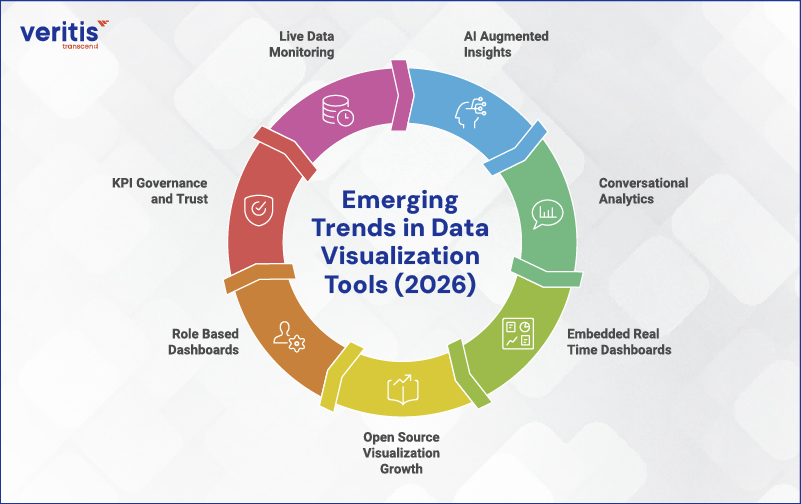
The field of data visualization tools is evolving rapidly as enterprises move from static reporting to AI assisted, real time decision intelligence. Below are the key trends shaping 2026 across modern tools for data visualization.
1) AI Augmented Insights
A) What is Changing?
AI is now embedded into top data visualization tools, enabling automated insights, anomaly detection, and guided exploration.
B) Why It Matters?
Enterprises are adopting AI data visualization tools to reduce manual reporting and accelerate time to insight.
C) Business Impact
Faster decisions, lower analyst workload, and more consistent insights across teams.
2) Conversational Analytics
A) What is Changing?
Users can ask questions in plain language and receive charts, summaries, and recommendations instantly.
B) Why It Matters?
This expands the adoption of the best data visualization tools beyond analysts into business teams.
C) Business Impact
Higher self service usage and fewer reporting bottlenecks.
3) Embedded Real Time Dashboards
A) What is Changing?
Dashboards are increasingly built into CRM, ERP, and operational platforms where work happens.
B) Why It Matters?
Real time visibility is now expected from modern data visualization tools.
C) Business Impact
Faster execution, improved control, and reduced decision delays.
4) Open Source Visualization Growth
A) What is Changing?
Organizations use Plotly, RAWGraphs, and D3.js for flexible, cost efficient visualization development.
B) Why It Matters?
These remain strong examples of data visualization tools for custom analytics needs.
C) Business Impact
Lower cost, deeper customization, and stronger product integration.
5) Role Based Dashboards
A) What is Changing?
Visualization is shifting from generic dashboards to function specific views for finance, marketing, product, and operations.
B) Why It Matters?
Domain dashboards improve relevance and adoption across any data visualization tools list.
C) Business Impact
Better alignment to KPIs and faster actionability.
6) KPI Governance and Trust
A) What is Changing?
Enterprises are enforcing standardized metrics and governed reporting to eliminate conflicting dashboards.
B) Why It Matters?
Trust is now a core requirement in enterprise tools for data visualization.
C) Business Impact
One version of truth, improved audit readiness, and more substantial executive confidence.
7) Live Data Monitoring
A) What is Changing?
More enterprises visualize streaming data from apps, infrastructure, IoT, and security systems.
B) Why It Matters?
Static reporting cannot support real time operations in 2026.
C) Business Impact
Earlier issue detection, better uptime, and stronger resilience.
In 2026, data visualization tools are not reporting platforms. The best data visualization tools combine AI, real time visibility, embedded workflows, and trusted KPIs to accelerate decision making and execution.
Comparison of Top Data Visualization Tools (2026)
Choosing the right data visualization software requires evaluating ease of use, AI capabilities, integrations, and ideal business fit. Below is a professional data visualization tools comparison in 2026:
| Tool | Ease of Use | AI / Smart Features | Integration and Connectivity | Ideal Users / Use Cases | Pricing Tier |
| Tableau | Moderate (Drag & Drop) | Predictive Insights & Data Blending | Salesforce, AWS, On Prem & Cloud Databases | Business Analysts, Enterprise BI Teams | Enterprise / Premium |
| Microsoft Power BI | Easy (Microsoft Ecosystem) | Quick Insights & Automated Charts | Microsoft 365, Azure, SQL, 3rd Party Apps | SMBs, Mid Market & Enterprise Teams | Affordable / Mid Tier |
| Google Looker Studio | Easy (Web Based) | Limited AI Features | Google Cloud, BigQuery, Sheets, APIs | SMEs, Marketing Dashboards | Free |
| ThoughtSpot | Very Easy (Search Driven) | Conversational Analytics & Auto Insights | Snowflake, BigQuery, SAP, REST APIs | Executives, Decision Makers, Real Time BI | Enterprise / Premium |
| Zoho Analytics | Easy (Cloud Based) | AI Powered Reports & Forecasting | Zoho Suite, AWS, Google Workspace | SMBs, Cross Functional Teams | Cost Effective / Budget |
| Plotly | Developer Focused | None | Python, R, MATLAB, Web Embedding | Developers, Custom Dashboards | Free & Paid Plans |
| RAWGraphs | Developer Focused | None | Open Source & CSV/TSV Files | Research, Data Science Projects | Free |
| D3.js | Advanced (Coding Required) | None | JavaScript, Web APIs | Developers, Fully Custom Visualizations | Free |
Best Practices for Using Data Visualization Tools
Selecting the correct data visualization tools is only the starting point. In 2026, the real advantage comes from how consistently teams apply visualization standards to drive clarity, trust, and faster decision making.
1) Align the Chart to the Business Question
A) What Leaders Should Expect?
Use bar charts for comparisons, line charts for trends, and heatmaps for patterns, ensuring every visual answers a specific decision need.
B) Why It Matters in 2026?
Misaligned chart choices reduce trust and slow down interpretation across stakeholders.
C) Business Impact
More transparent reporting, faster insight consumption, and fewer decision delays.
2) Keep Visuals Simple and Executive Ready
A) What Leaders Should Expect?
Avoid clutter, excessive colors, and unnecessary elements. Prioritize readability, hierarchy, and one clear message per chart.
B) Why It Matters in 2026?
Executives scan dashboards. Complexity reduces adoption and creates confusion.
C) Business Impact
Higher stakeholder engagement and faster executive alignment.
3) Design for Accessibility and Scale
A) What Leaders Should Expect?
Use clear labels, strong contrast, and export friendly formats so insights remain consistent across devices, presentations, and compliance needs.
B) Why It Matters in 2026?
Dashboards are shared across business units, partners, and leadership teams, making consistency critical.
C) Business Impact
Broader adoption, smoother reporting workflows, and stronger communication across teams.
4) Use Interactivity to Drive Decisions
A) What Leaders Should Expect?
Filters, drill downs, and real time updates improve usability. Controlled interactivity enables users to explore data without breaking governance.
B) Why It Matters in 2026?
Modern AI data visualization tools and interactive dashboards increase self service usage while reducing manual reporting overhead.
C) Business Impact
Faster root cause analysis, improved operational control, and higher ROI from analytics investments.
In 2026, the best data visualization tools deliver value only when paired with disciplined visualization practices that improve clarity, adoption, and decision speed across the enterprise.
Advisor Data and Insights
Modern data visualization tools are no longer just about displaying charts; they act as intelligent advisors that help users uncover meaningful patterns and make informed decisions. With the rise of augmented analytics, many leading platforms on any modern data visualization tools list now offer built in AI and machine learning capabilities that automatically surface trends, anomalies, and predictive insights from raw data, making them some of the best data visualization tools for business users.
Tools like Tableau, Qlik Sense, and Power BI provide natural language querying, allowing users to ask questions in plain English and receive instant visual answers. This democratizes data access, enabling business users and decision makers to gain insights without deep technical expertise by using modern tools for data visualization, including AI data visualization tools and advanced AI tools for data visualization.
Additionally, embedded analytics capabilities allow organizations to integrate real time visual dashboards directly into CRM systems, financial platforms, or custom business applications. These contextual insights empower advisors, whether in finance, marketing, or operations, to make faster, data backed decisions without toggling between tools, which is why these platforms remain top data visualization tools and strong examples of data visualization tools in enterprise reporting.
In the digital landscape, the ability to act on insights in real time is a transformation. Data visualization tools are evolving into decision intelligence platforms, bridging the gap between raw data and strategic action, reinforcing what are data visualization tools designed to achieve in modern organizations.
Case Study: Data Center Migration and IT Infrastructure Support for Banking Industry
A prominent banking institution, recognizing Veritis’ expertise, chose to partner with us to modernize its IT infrastructure and optimize data management. This collaboration involved a complete data center migration, and the implementation of server builds to improve performance and scalability.
Challenge:
The bank’s existing data center was outdated and struggled to handle the growing data volumes, resulting in inefficiencies and performance bottlenecks. The bank, for instance, experienced delays in processing customer transactions and analyzing market trends due to these limitations. The bank needed a more robust infrastructure to support its operations and data analytics capabilities.
Solution:
Veritis executed a seamless data center migration, ensuring a smooth transition and moving the bank’s critical applications and data to a more scalable and secure environment. Additionally, Veritis built custom servers and provided ongoing IT infrastructure support to ensure optimal performance and reliability.
Results:
- Enhanced Performance: The migration improved system performance and eliminated bottlenecks.
- Scalability: The new infrastructure supported growing data needs and future expansion.
- Continuous Support: Ongoing IT support ensured smooth operations and minimized downtime.
This case study demonstrates how a well executed data center migration can enhance infrastructure, optimize data handling, and facilitate more efficient business operations in the banking sector.
Read the full success story: Data Center Migration and IT Infrastructure Support for the Banking Industry.
Conclusion
Designers have access to a vast array of business intelligence (BI) visualization tools, making it challenging to select the right one. Data visualization designers should consider factors such as tool functionality and ease of use.
Choosing the most robust tool on hand isn’t always the best move: A more straightforward tool can deliver the desired result much faster than a more complex one, as the learning curve can be high and more resources are needed to get up and running. However, remember that the tool is only one component of the process; designers must also consider other factors to produce fantastic tools for data visualization companies.
With over 20 years of experience in the industry, Veritis has refined its data visualization and management expertise. Our team of AWS, Azure, and GCP Certified Cloud Consultants brings 100% quality to every solution. We’ve worked with Harshi Corp and AWS to develop the most effective and scalable data management and visualization strategies.
If the complete product isn’t free, most enterprise data visualization tools offer free trials, making it worthwhile to try out many before choosing one. Veritis, the Stevie Award Winner, has provided cutting edge solutions for Fortune 500 firms and start ups, including enterprise data management solutions. Veritis possesses the knowledge necessary to deliver a long lasting solution for data driven services. So, contact us, and we’ll find the ideal solution for your business.