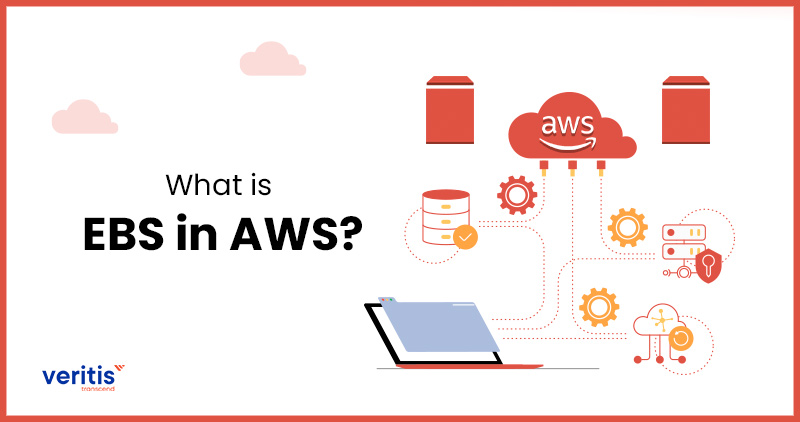
Depending on your project’s requirements and use case, AWS offers a wide variety of storage services that may be provided. For highly sensitive data, regularly accessed data, and less often accessed data, AWS storage services provide distinct protections. In addition, you have various storage choices, including backups, object storage, file storage, block storage services, and data transfer options. All of these are included in the list of AWS Storage Services.
Amazon’s block-level storage solution, Amazon Elastic Block Store (EBS) or EBS storage, is used with the EC2 cloud service to store persistent data. This implies that even when the EC2 instances are shut down, the data is retained on the AWS EBS system. Users may grow storage capacity at a cheap subscription-based cost since EBS delivers the same high availability and low latency characteristics inside the chosen availability zone. Similar to a traditional block storage drive, the data volumes may be dynamically attached, removed, and resized with any EC2 instance. The EBS storage, a very reliable cloud service, promises a 99.999% uptime.
EBS volumes function as unformatted, unprocessed block devices. In your instances, you may mount these volumes as devices. When an instance is joined to an EBS volume, the volumes are shown as storage volumes that last independently of the instance. These volumes can be used as a foundation for a file system or in any other way a block device would be used (such as a hard drive). An EBS volume associated with an instance can have its settings changed dynamically.
About EBS in AWS

EBS services are a raw block-level storage solution made specifically for use with Amazon EC2 instances. Amazon EBS storage usage is no different than the implementation of any other raw block device when mounted to Amazon EC2 instances. They can be formatted with a particular file system, run operating systems and applications, and host snapshots or clones.
To provide redundancy and high availability (assured 99.999% by Amazon), every Amazon EBS volume deployed will be immediately duplicated to other AWS devices in the same region. Additionally, AWS provides seamless data encryption for boot and data volumes using keys maintained by Amazon or ones that users provide using the Amazon Key Management Service (AWS KMS).
EBS volumes are excellent for retaining significant and long-term data, in contrast to EC-2 instance storage volumes, which are suited for holding transitory data. EBS storage volumes can only be joined to instances in the same availability zone since they are availability zone-specific.
In Step 4 of the EC2 launch and via the EC2 dashboard in the interface, an EBS system may be built. The only thing to remember is that when generating the EBS storage solution with EC2, the EBS volumes are produced in the same availability zone as EC2; however, when provisioning separately, users can select the AZ in which EBS is required.
Also Read: Amazon Web Services (AWS’s) Impressive Growth Fails to Fuel Amazon’s Profitability
Types of EBS

SSD-backed and HDD-backed volumes are the two types of Amazon EBS volumes (see official Amazon documentation).
Volumes with SSD backing are designed for applications with lots of tiny read/write operations. IOPS (input/output operations per second) is used to assess the performance of such volumes. For heavy sequential workloads where throughput is crucial (and performance is measured in MiB/s), HDD-backed volumes are created. There are two subsets of each category.
EBS storage SSD has some variations of its own. While one is General Purpose SSD, the other is provisioned IOPS SSD. General-purpose SSD is an excellent option for EBS volume. It provides the necessary support for the development and testing environments for applications. This includes support for low latency programs that don’t require high IOPS since it doesn’t hamper the performance despite being priced effectively. The users of IOPS will get three IOPS per GB of volume size. Therefore, baseline performance is directly associated with volume size.
A volume can also employ its I/O “credits,” which represent the available bandwidth, to spike up to a higher IOPS number for a brief period. Up to 3,000 IOPS of credits, which may be kept for whenever the Amazon EBS volume may require them, are accrued over time (the more significant the starting volume, the more credits it will gain over time). The Amazon EBS system returns to its initial baseline performance rate after using the credit. Gp2 volumes can range from 1 GiB to 16 TiB, with a maximum throughput limit of 160 MiB/s.
The other type of SSD is provisioned IOPS SSD. The Amazon EBS performance services (up to 32,000 IOPS) critical production applications and databases should use the SSD volume type. With a maximum ratio of 50:1, io1 volumes can supply a specified IOPS value in place of credits. This implies that while provisioning a 100 GiB volume, a performance rate of 5,000 IOPS can be configured. A maximum of 32,000 IOPS can be provisioned for volumes larger than 400 GiB. Io1 volumes range from 4 GiB to 16 TiB, with a maximum throughput of 500 MiB/s.
Like SSD, HDD has different types of storage options. One is Throughout Optimized HDD, and the other one is Cold HDD. Applications like big data or data warehousing, which require more throughput and storage but don’t care about IOPS, are designed for throughput-optimized HDDs. Like SSD gp2, St1 volumes employ a burst model in which credits are accrued over time, and the initial baseline throughput is based on the volume size. Therefore, larger volumes have better throughput at baseline and will accrue credits more quickly over time. Sizes range from 500 GiB to 16 TiB, with a maximum throughput of 500 MiB/s.
A magnetic storage format called Cold HDD (sc1) is appropriate for situations when storing data affordably is the primary concern. A similar burst model is used with st1 volumes, and sizes range from 500 GiB to 16 TiB. However, the credits fill slower (12 MiB/s as opposed to 40 MiB/s with st1 volumes). Throughput can reach 250 MiB/s. Using gp2 volumes for boot volumes is advised because st1 and sc1 storage types cannot be utilized as boot volumes.
How to Execute EBS in AWS
Create an EBS volume, choose a size, and then attach it to your EC2 instances to get started. An instance can have numerous volumes associated with it. However, an EBS system can only be attached to one instance simultaneously.
To offer the equivalent of a backup, you may take a snapshot of a volume, which records the data at a fixed time slot. Another volume you may attach to another instance can also be made using the snapshot.
If you change the snapshot permissions, you may make EBS snapshots accessible to the public or share them with a team member. EBS snapshots may also be copied to different AWS regions for disaster recovery and migration needs.
Also Read: AWS Quarterly Revenue Growth Rebounds, Hits USD 16.1 Billion!
Functions of EBS in AWS which you should use
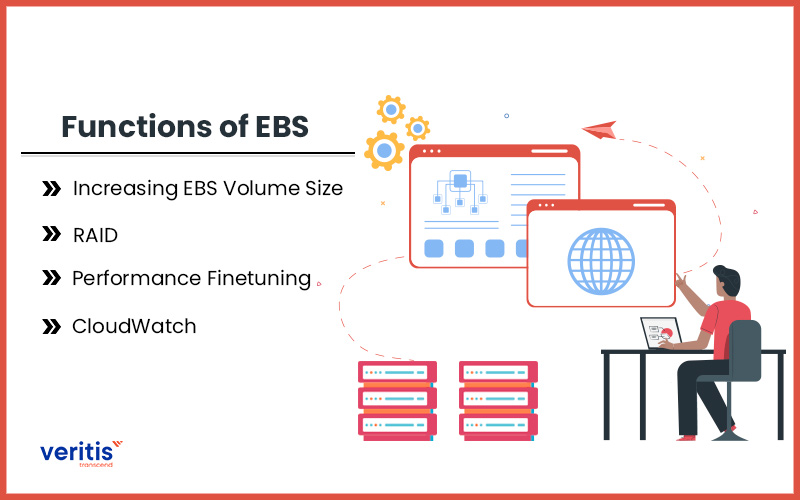
Here are a few more sophisticated EBS functions that you may be unaware of but should consider using now that we’ve gone over the fundamentals of the EBS system and how to carry out operations.
1) Increasing EBS Volume Size
Because EBS in AWS is elastic, you may easily change the size, EBS IOPS, and volume type as needed. It is required to stall the usage of the instance to take a snapshot of the required volume, build a new volume, and attach it to change the instance size. Amazon revealed that you may now change the size and type of an Amazon EBS volume while it is being used, significantly reducing the time and effort needed to extend or change a volume’s properties. Although there is a fee for more EBS storage, there is no additional price for carrying out this alteration of volume size. A production use case when an application has a database on Amazon EBS benefits from larger Amazon EBS volumes.
2) RAID
To guard against data loss due to the failure of any one component, Amazon EBS volume data is duplicated across numerous servers in the same availability zone. Customers who adhere to the instructions on the Amazon EBS and the EC2 product information pages often get high performance out of the box since this replication makes Amazon EBS volumes more dependable. However, there are some situations where a higher network throughput with much better IOPS is required.
Setting up a software-level RAID array is one approach to achieve this. Almost all operating systems support RAID, which increases the IOPS and network speed of EBS volumes in AWS. It’s crucial to understand how big your RAID array has to be and how many IOPS are needed before establishing RAID. Simply put, a RAID array is configured by utilizing two volumes as one and combining their IOPS and network throughput.
Understanding how big your RAID array needs to be and how many IOPS are needed before configuring RAID is crucial. Simply put, using two volumes as one and combining their IOPS and network throughput is how a RAID array is configured.
3) Performance finetuning
A variety of variables can impact the performance of EBS in AWS. However, you can ensure your cloud storage installations are as effective as possible by following a few straightforward rules. Correctly sizing your volumes. It’s crucial to plan for the degree of performance you’ll need because EBS system performance for all volume types is directly related to the storage size allotted. In the case of gp2, for instance, the size of the volume you create will influence the baseline IOPS you will receive, which describes the volume’s typical performance following the use of all burst credits. You should also choose the right block size.
4) CloudWatch
Through Amazon CloudWatch, AWS automatically offers information such as instance metrics and volume status checks. To keep track of Amazon EBS volumes, utilize these status alerts. On average, Amazon CloudWatch offers five-minute intervals of monitoring data at no extra cost. For PIOPS (Provisioned IOPS) instance types like io1, Amazon CloudWatch also offers a monitoring option. Data for such instance types are available on Amazon CloudWatch every minute. They can be accessed via the Amazon CloudWatch API or the Amazon EC2 console, a component of the AWS management console.
An SNS notification may always be set up by a user to be sent when an Amazon CloudWatch alarm detects a state change. A user may also set Amazon EBS services to send notifications anytime a snapshot or encryption state changes by using Amazon CloudWatch Events. Finally, users may create rules that cause programmatic actions to be carried out in response to changes in the snapshot or encryption key states using Amazon CloudWatch Events. For instance, In a hypothetical use case, Customer XYZ wishes to guarantee that each time a snapshot is produced, it is shared with another account or duplicated to a different region for disaster recovery.
When an operation to copy a snapshot is finished, an event is sent to Customer XYZ’s AWS account through Amazon CloudWatch’s CopySnapshot function. If either outcome were successful, an Amazon Lambda function would be launched, automatically copying the snapshot from one designated area to another.
Also Read: Things to Consider Before Tailoring an Optimal Amazon Web Services (AWS) Cloud Strategy
Conclusion
One of the most significant storage formats currently available in the public cloud is the Amazon EBS system, so it’s crucial to understand all the details of this flexible AWS service. However, AWS is an ocean by itself, and EBS is intricately linked to various critical components of the cloud service as it is vital for business houses. However, only an expert such as Veritis can understand the intricacies of the service. So, partner with the Stevie Award Winner Veritis to integrate your solutions with AWS EBS. Certified AWS Partner, we will customize a solution that suits your requirements best.
Got Questions? Schedule A Call
More Articles: