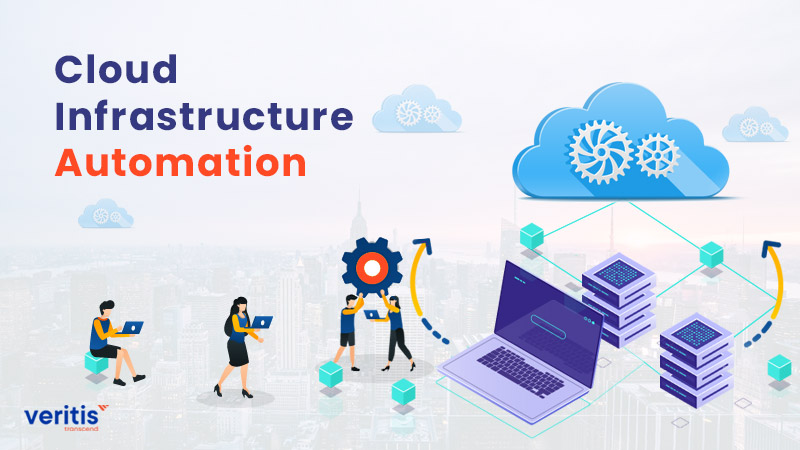
Cloud migration enables IT organizations to scale and adapt at speed, accelerate innovation, improve business agility, streamline operations, and mitigate costs. It not only helps companies to propel through uncertainty, but it can also lead to increased sustainable growth. However, cloud migration introduces its own challenges.
Cloud adoption means organizations migrating from provisioning and managing static infrastructure (private datacenters) to dynamic infrastructure across public clouds.
Businesses worldwide are adopting a cloud-first approach to stay competitive, improve customer experience, and speed up production due to the necessity of digital infrastructure. Although any organization will find this to be a significant transition, managed service providers can assist.
A successful shift to utilizing cloud infrastructure depends on cloud automation, which might involve operations such as automating storage and backups, managing security and compliance, changing configurations and settings, and deploying code.
IT infrastructure automation solutions play a crucial role in optimizing the performance of cloud computing systems and their resources by automating various processes. This helps to ensure that the system operates at its maximum efficiency. They can also increase productivity by removing the need for IT professionals to handle repetitive tasks or make quick decisions about capacity or performance. As a result, you can make the most of your budget and resources by using IT infrastructure automation to run workloads in a cloud environment rather than on-premises.
However, dynamic infrastructure requires IT teams to manually provision and manage servers, operating systems, database connections, storage, and other infrastructure elements every time they want to develop, test, or deploy a software application. And, infrastructure automation comes to the rescue!
Cloud infrastructure automation enables organizations to quickly develop, deploy, and scale cloud applications while controlling costs and reducing risks.
Why Cloud Automation?

The cost of switching to a cloud platform has been continuously declining, making it a desirable alternative for businesses of all kinds. In addition, due to improved productivity and decreased errors, using cloud automation tools as part of the cloud migration might result in extra cost savings.
The tasks involved with administering these settings grow as virtualization and cloud computing gain popularity, as does the workload that goes along with it. Scaling, provisioning, configuring resources, establishing virtual machines, and monitoring performance are just a few monotonous, ineffective, and frequently error-prone tasks that must carry out manually to install and operate operations that can affect availability.
Modern technological stacks with various moving pieces are enormous, dynamic, and constantly changing. As a result, data center administrators cannot balance the demands of simultaneously detecting and implementing potential improvements with the effort of configuring and installing every component in real time.
Cloud automation, which can involve operations like automated storage and backups, managing security and compliance, updating configurations and settings, and delivering code, is crucial for a successful shift to utilizing cloud infrastructure management.
Automation solutions ensure the system, and its resources operate efficiently by automating cloud computing-related processes. They can also increase productivity by removing the need for IT professionals to handle repetitive tasks or make quick choices about capacity or performance. You may maximize your budget and resources by using automation to run workloads in a cloud environment rather than on-premises.
What makes cloud automation different from traditional on-premises IT infrastructure automation?
Cloud automation and on-premises automation are fundamentally equivalent. You can utilize the same automation tools (albeit some are cloud-only). Cloud automation applies to various services, but there are some peculiarities.
Cloud automation tools focus more on virtual infrastructure and automating services than physical devices because clouds offer multiple levels of access to resources than on-premises environments (for instance, clouds rarely give end-users power over physical servers).
There is no doubt that you can manually administer several local servers. But automation is particularly crucial in the cloud, where there are numerous virtual machine types to choose from and where it is crucial to avoid running servers when they are not required. As a result, the cloud is an excellent option for IT infrastructure automation tools, even more so than other IT settings.
Automating cloud resource management is essential to maximizing the cloud because cloud environments include numerous services that may scale up and down. If you manage your cloud manually, you won’t fully utilize the scalability and flexibility needed for a more comprehensive IT plan.
Enterprises may effectively utilize their cloud resources by installing, configuring, and managing cloud computing systems with the help of software tools for cloud automation.
Benefits of Cloud Automation

Although cloud automation requires work, it allows you to finish difficult tasks with just one click. Cloud automation has additional advantages that are equally significant to the apparent reduction in manual work.
1) Saves Time
Teams can concentrate on activities that demand more complex expertise and cannot easily automate by automating time-consuming tasks. For instance, an engineer would need to spend several days setting up 100 servers, whereas an IaC program could do it in minutes using established templates.
2) Scalability
A large-scale team needs cloud automation to operate efficiently. You can manually administer a modest cloud environment comprising several virtual computers and storage areas. However, cloud automation becomes crucial to scale to thousands of users, terabytes of data, and hundreds of server instances.
3) Better Back-up Process
Companies can create system backups to secure against system setup errors, unintentional data deletion, hardware failure, and cyberattacks. This procedure is made simple by automating backups to the cloud or on-premises methods.
4) Better Security and Decrease the Risk of Errors
Automation creates a clean atmosphere and reduces the possibility of oversight and human error. Additionally, you can incorporate security best practices into automated workflows to keep your deployments completely secure.
5) Ensures Enhanced Management
Administrators frequently need a centralized method of managing the infrastructure and more control when systems are configured manually or on an as-needed basis. You may have more control over the infrastructure used by your company by using cloud automation tools that enable you to configure resources in a standardized and controlled way.
6) DevOps Adoption
The DevOps methodology is primarily based on techniques like continuous delivery, feedback, and infrastructure automation tools as code. And each one is dependent on automation. As a result, the team can better recognize and take advantage of improvement possibilities with the help of automatic data gathering, sharing, and visibility.
These advantages work together to help businesses generate value more effectively. For instance, organizations utilizing cloud automation may direct their resources towards tasks that produce immediate business benefits, such as creating new services and attending to customer requirements, rather than manually wasting time and resources administering cloud automation software systems. Additionally, they have the flexibility to quickly deploy or modify their IT resources to implement new business projects.
Cloud Automation Domains

Below are the prominent areas organizations must incorporate automaton to realize the full potential of the cloud:
1) Cloud Security
When multi-cloud is used, manual errors can increase significantly, making it challenging for organizations to monitor and secure different cloud-based systems.
Cloud automation can help automate the configuration of different firewalls, access points, and networks so that any manual errors that may have resulted in insecure infrastructure are addressed.
IT workflows must incorporate these key cloud security capabilities to ensure security:
A) Authentication and Authorization
Organizations must leverage cloud-based directory services, including Microsoft Azure Active Directory and AWS Identity and Access Management, to manage and control user access to critical information. This enables organizations to automate onboarding, off-boarding, and user access audits, easily and securely.
B) Endpoint Security
Deploy automatic threat detection tools like Amazon GuardDuty and Azure Defender to monitor your cloud automation software environment and automate alerts and threat response processes.
C) Network and Infrastructure
Organizations with large infrastructure must automate network provisioning and connectivity to maintain adequate security and functionality.
In the case of Azure, use Network Security Groups to allow or deny inbound or outbound network traffic to and from different Azure resources.
2) Cloud Data Management
Organizations must implement strong data management policies and procedures in the cloud to leverage data as an efficient and effective business asset. In addition, they must be able to scale their data management capabilities and infrastructure automation tools on demand.
With massive amounts of data to be processed and handled daily, automation is crucial for cloud storage and backup.
A) Cloud Storage
With rapidly expanding but isolated data pools, organizations use cloud-based object storage services, such as Google Cloud Storage, Amazon S3, and Azure Blob Storage, making it possible to store practically limitless amounts of data.
IT teams will expose the data within these storage buckets if they fail to secure the data properly. Therefore, organizations must use the programming interfaces of these services to ensure the proper security of the data stored.
B) Cloud Backup
Backing up data and other important assets is most imperative for any organization in a bid to resume business during unintended disruptions and minimize their costly aftermath.
Cloud platforms have automatic backup and restoration systems programmed to perform data and infrastructure backups periodically.
C) Logging
Regular monitoring and auditing of cloud infrastructure and applications generate a bulk amount of logging data, which can be challenging for organizations to handle.
Leverage logging tools such as Google Cloud Logging, Azure Monitor, and AWS Centralized to easily store, search, analyze, monitor, and alert on logging data and events. This improves system administrator productivity and helps contain misconfigurations and threats much quicker.
3) Infrastructure Management
Organizations that rely on cloud-based infrastructure can automate a wide range of repetitive tasks to avoid misconfigurations, reduce manual errors, save IT costs, and improve efficiency. Some of the use cases are:
A) Infrastructure as Code (IaC)
Infrastructure as Code automates the provisioning of IT infrastructure, enabling organizations to develop and deliver cloud apps with enhanced speed, minimized risk, and reduced cost. Use tools such as Puppet, Chef, Ansible, and Terraform to automatically provision individual elements or the entire infrastructure in the cloud.
B) Containers
Containers facilitate a common operational model for cloud-native applications across environments, including public, private, and hybrid. Leverage managed Kubernetes services such as Azure Kubernetes Service Google Kubernetes Engine, and Amazon Elastic Kubernetes for automating deployment, management, and scaling of containerized applications.
C) DevOps
DevOps teams use automation tools to limit manual intervention in processes, enabling them to facilitate feedback loops between Dev and Ops teams and deploy iterative updates faster to applications in production.
Automation in DevOps encapsulates the entire DevOps pipeline containing continuous integration, continuous deployment, and continuous testing.
Conclusion
Though the cloud plays a prominent role in easing the administrative burden, automation has become vital in automating many critical cloud operations, such as provisioning and configuring resources, establishing clusters and load balancing, making deployments, monitoring, and managing performance.
Now is the perfect time to automate cloud infrastructure and realize full cloud potential. Veritis, the Stevie Award winner, is your cloud consulting partner! As a US-based cloud consulting services provider, Veritis offers a wide range of cloud services, including cloud strategy, cloud migration, modernization, cloud infrastructure management, cloud security, and disaster recovery services.
Based on your business requirements, we utilize SaaS, PaaS, and IaaS service models to assist you in tailoring the perfect cloud solution.
Got Questions? Schedule A Call
Also Read:
- Why Is Remote Infrastructure Management Important for Businesses?
- 5 Reasons for successful On-Premises to the Cloud Migration
- Things CTO Needs to Consider Selecting a Cloud Network Security Solution
- 10 Cloud Computing Trends Which Shall Dominate 2023
- 5 Considerations for Drafting a Multi Cloud Strategy
- All You Need to Know About Top 10 Security Issues in Cloud Computing