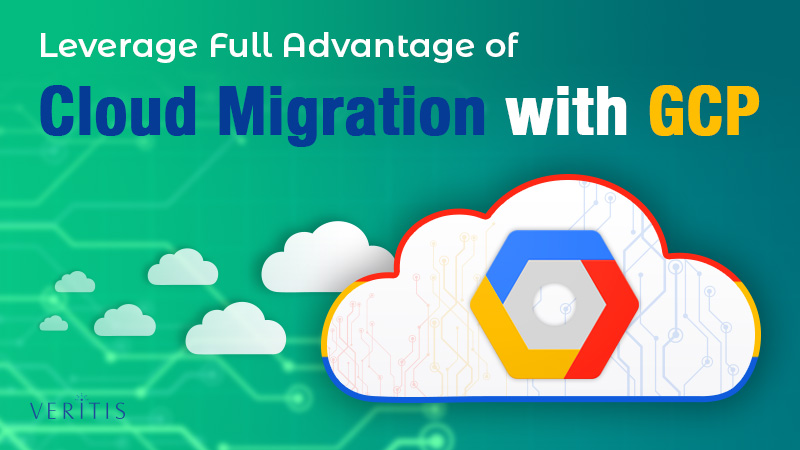
Migrating to the cloud is one important option every IT firm is looking at in their step towards a full-fledged digital transformation.
To meet the growing cloud demand, the IT industry today offers a good number of cloud service providers and a wide variety of cloud platforms for deployment according to needs.
One such leading cloud platform is the Google Cloud Platform (GCP).
Cloud Migration varies with every platform. Here in this article, we will see the GCP Cloud Migration process.
GCP Cloud Migration and How?
Migrating from an on-premises environment to GCP is a five-step process, says Google Cloud Solutions Architect Peter-Mark Verwoerd.
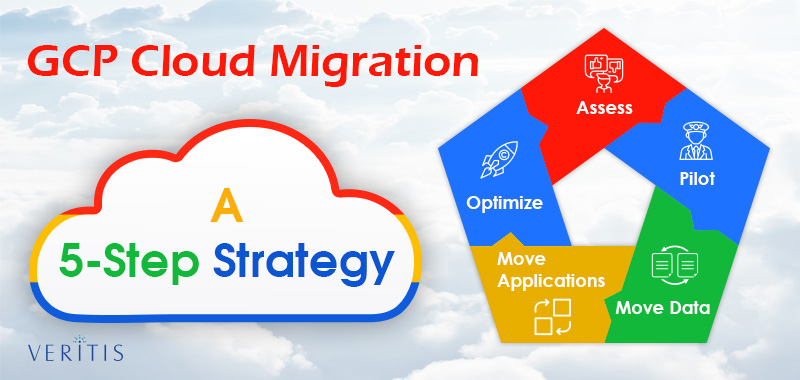
In his presentation titled ‘Getting to the Cloud with Google Cloud Platform: A Sequential Approach’, Peter defines the following phases as five critical steps in the GCP Migration Strategy:
Phase-1: Assess
Any process needs to assess priorities and pre-requisites in advance. Same is the case with the phase-1 of the GCP cloud migration process. It’s essential to list down the applications and check their adaptability or suitability to a cloud platform. This can be hardware, performance requirements, licensing and compliance, users and application dependencies, among others.
While applications are divided as ‘Easy to Move’, ‘Hard to Move’ and ‘Can’t Move’, GCP experts consider greenfield apps, test, dev, and Q&A apps as the ‘easy to move’ ones. Web apps are usually considered to the ones with more cloud-friendly features because of their scalability.
Phase-2: Pilot
This is the crucial step where you need a recheck and patience. Trying to migrate too many apps at a time might end up in trouble. So, try moving one or two applications at a go. Besides, it’s vital in this step to also understand the cloud and its design patterns.
No hurries! It’s recommended taking time to validate performance, alongside considering licensing options and establish ways to execute a rollback.
Phase-3: Move Data
Unlike usual recommendations, GCP experts suggest moving data first and the applications later. They suggest that proper movement of data to the cloud sets a platform for smooth application migration, given that most applications have data-bound to dependencies.
This is also the phase where one should think of ways to move data, which could be batch data transfers, database dumps, offline disk imports, or streaming to persistent disks, alongside cloud storage options.
Phase-4: Move Applications
With the data already set in, moving of applications to the cloud is appropriate in this step. However, it’s essential to keep a close watch on the process to see the application up and running in the cloud.
Phase-5: Optimize
This is the phase where one can play around with the applications that are freshly migrated to GCP, to make them better. This is where one can check ways to enhance elasticity and monitoring.
Effective implementation of these five different phases makes your GCP Migration successful.
GCP Cloud Migration Advantages:

- Save time and Resources: GCP allows a lift and shift approach, which works better in case of minimal architecture changes. Here is where one can enjoy time and resource savings while shifting infrastructure and applications from on-premises Virtual Machines (VMs) to VMs operating in the cloud.
- Flexibility to Change: GCP brings along extended support from Google and its network of partners, who can help you modernize your traditional, on-premises applications. One can easily rearrange, re-platform or rearchitect such applications as a group of microservices operating on the Google Cloud.
- Hybrid-friendly: GCP is hybrid-friendly by design. It helps you leverage the security and scalability of the cloud while it takes care of infrastructure on-premises. Take the flexibility to plan, build, and easily manage reliable applications across on-premises data centers, multi-cloud environments or private-hosted servers. GCP supports you!
AWS vs Azure vs GCP – A Breakdown of Cloud Migration Services
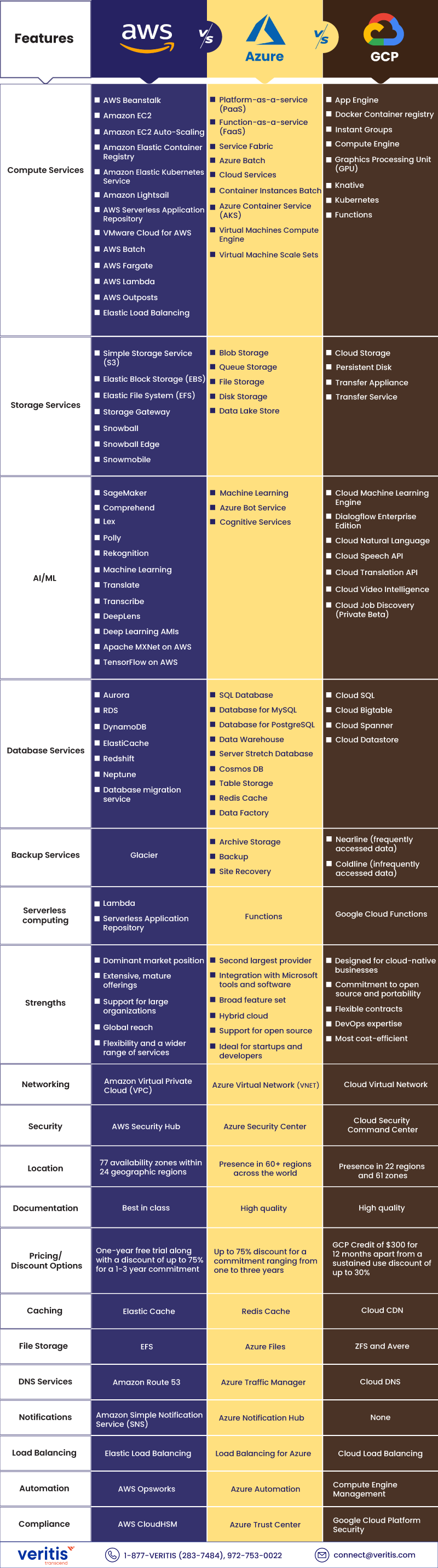
Given these advantages, one can gauge the advantages that migrating to GCP can offer. Get on to it! Trying to know how?
How Veritis Can Help You?
Veritis team of cloud consulting experts can offer you effective cloud migration support in line with your business goals and planned expenditure.
Similar:
