
Table of contents
- What is Azure DevOps?
- When was Azure DevOps Introduced?
- What can Azure DevOps do?
- What About the CI/CD Tooling I Already Have?
- Azure DevOps Services vs Azure DevOps Server
- What are the Features of Azure DevOps
- Benefits of Azure DevOps
- Higher Innovation
- Rapid Application Deployment
- Enhanced Collaboration and Communication at the Workplace
- End User Experience and Improved Customer
- On the Go Access
- Save Money and Time
- Develop Credibility
- Application Life Cycle
- Rapid Problem Solving Capabilities
- Open Platform
- Continuous Integration and Delivery
- High Availability
- Maintaining Stability and Reliability
- Overcoming Common Azure DevOps Challenges
- Optimizing Azure DevOps Costs
- The Role of AI and Automation in Azure DevOps
- Conclusion
What is Azure DevOps?
Microsoft Azure is a software as a service (SaaS) platform that offers complete DevOps tools for creating and deploying software. It is an excellent choice for coordinating DevOps services and integrates with most of the top tools on the market. Many of DevOps Group’s clients have found that Azure DevOps fits their requirements regardless of the language, platform, or cloud they use.
What is Azure DevOps used for? Azure DevOps integrates with popular open source and outside tools and services and the complete DevOps workflow. Use the programs and tools that you are familiar with. Deliver higher quality software more quickly by spending less time on integration.
One of Azure DevOps’ most prominent features is its flexibility, which allows it to integrate with other solutions on the market. In addition, it uses shared management of the process flow and collaboratively manages the entire DevOps toolchain, enabling the organization to leverage the tools already in use. Compared to other technologies currently available, Azure DevOps excels for three reasons.
Useful link: What is Azure Devops, Core Services, Advantages and Pricing?
Let’s have a look at the three primary reasons:
1) Flexible
Azure DevOps’s flexibility allows each service to be used independently. In addition, it integrates with the firm’s existing technologies, facilitating adaptation.
2) Platform Independent
Despite being a Microsoft product, Azure DevOps does not focus solely on Microsoft platforms and languages. Instead, it has been created to run on any operating system, including Linux, Windows, and macOS, as well as any language, including .NET, Java, PHP, Python, C, C++, iOS, and NodeJS.
3) Cloud Independent
The Continuous Integration and Delivery model of Azure DevOps capabilities, Amazon Web Services (AWS), and Google Cloud Platform (GCP), in addition to Azure.
When was Azure DevOps Introduced?
Despite its October 2018 launch, Azure DevOps is not a newcomer to the DevOps block. Its ancestry can be traced back to the 2006 release of Visual Studio Team System. Over 80,000 Microsoft internal users use this well developed application with rich features.
What can Azure DevOps do?
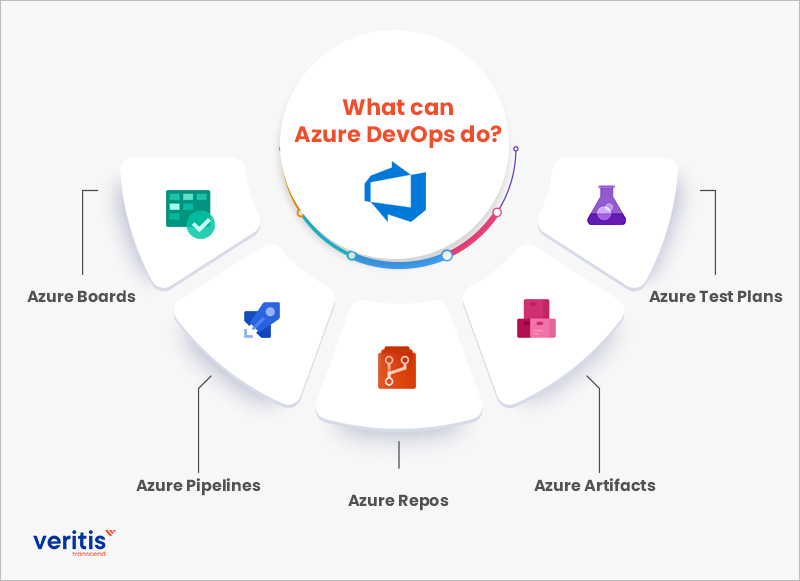
Azure DevOps API comprises several services spanning the entire software development life cycle (SDLC). It is not a single program.
1) Azure Boards
This includes tools for agile planning, tracking work items, reporting, and visualization. The backend offers native support for Scrum and Kanban for Agile. In addition, it offers customizable dashboards with integrated reporting that can scale to meet business requirements.
2) Azure Pipeline
Since Azure Pipeline is a DevOps solution, it offers Continuous Integration and Continuous Delivery (CI/CD). Furthermore, it is a CI/CD platform that supports Kubernetes or containers and is cloud agnostic in both platform and language.
3) Azure Repos
It offers privately hosted Git repositories. In addition, the development team can use a group of version control tools to manage codes and their various versions. Tracking changes to the code over time and across versions is easy.
4) Azure Artifacts
Azure DevOps API enables teams to quickly package the dependencies and other artifacts needed for the application’s deployment and functionality. It makes it simple to distribute and use the application. It offers integrated package management and supports package feeds from public or private sources for Python, Maven, and NuGet.
5) Azure Test Plans
Azure Test Plans are robust, practical tools for testing your application, including both manual/exploratory and continuous testing. They offer a comprehensive solution for scheduled and exploratory testing and are simple to use, browser based test management solutions that offer all the functionality needed for various testing approaches.
What About the CI/CD Tooling I Already Have?
Azure DevOps’ flexibility is one of the features we value the most. It is versatile enough to use your existing tools and expandable (through a marketplace). For instance, you could provide and manage Azure infrastructure using third party tools such as Ansible, Chef, Puppet, and Terraform. You could also use Azure Resource Manager for infrastructure as code.
Useful link: Microsoft Azure Disaster Recovery Services
Azure DevOps Services vs Azure DevOps Server
The server and services were called Team Foundation Server (TFS) and Visual Studio Team Services (VSTS). They offer environments compatible with Agile tools, continuous integration, and Git. First, let’s go through how they differ from one another:
| Azure DevOps Services | Azure DevOps Server |
| It is a cloud based service | It is an on premise service |
| Organizations and projects are the two alternatives available for scaling and scoping data. | Deployment, project collections, and projects are the three alternatives it provides for scaling and scoping data. |
| You can link up using the public network | You can link up using the intranet server |
| Every user is required to have the same access level | Based on the licensing, set access levels |
What are the Features of Azure DevOps?
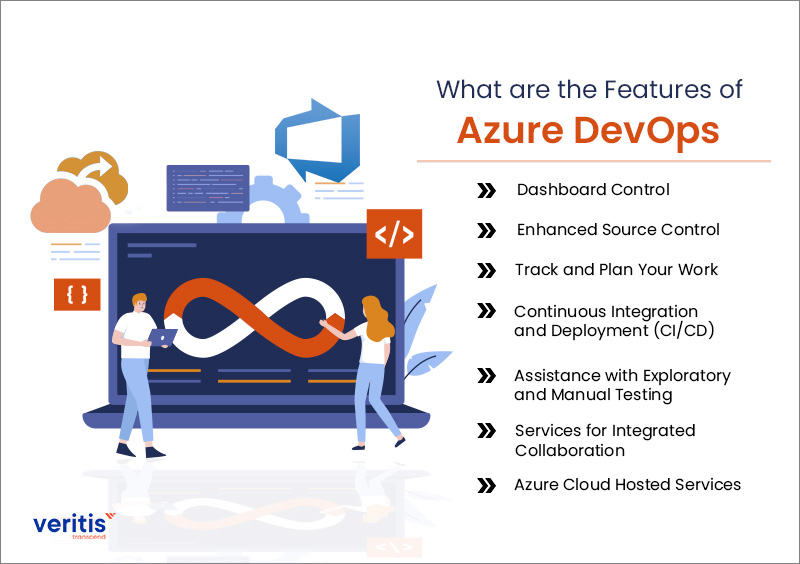
Azure DevOps solutions enable groups to organize work, host code repositories, and launch applications.
A wide range of functionality is available to development teams through Azure DevOps extension services. Consider this:
1) Dashboard Control
With the DevOps dashboard functionality, you may add and manage dashboards, configure dashboard widgets, and rapidly navigate to various project areas.
2) Enhanced Source Control
Both Git (distributed) and Team Foundation Version Control (TFVC), a centralized, client server system, are popular source controls supported by Azure DevOps platforms. Azure Git tags may be added and managed, and files can be reviewed, downloaded, and edited to show change history.
3) Track and Plan Your Work
Azure DevOps offers a range of benefits that enhance project management and team collaboration. By leveraging Azure DevOps services and solutions, you can create various work items to effectively track features, requirements, user stories, tasks, issues, and more. The platform supports multiple agile methodologies, including Kanban, Scrum, and Scrumban, making it easy to choose the best approach for your project. For instance, you can add and modify relevant work items, organize sprints using sprint backlogs, and visualize the workflow with Kanban boards. Additionally, Azure DevOps benefits streamline product backlog management and enable easy updates to work item statuses, facilitating efficient planning and execution.
4) Continuous Integration and Deployment (CI/CD)
CI/CD is a popular practice among developers and is a feature of Azure DevOps. Azure DevOps engineers can automate numerous design procedures using Azure pipelines, specify builds and associated procedures, develop test instructions, and manage simultaneous releases.
5) Assistance with Exploratory and Manual Testing
The test capabilities of Azure DevOps extensions provide manual, exploratory, and continuous testing. They also include end to end traceability, criteria based selection, real time charts that display test activities, and workflow customization.
6) Services for Integrated Collaboration
Teams may work together with all of the benefits of Azure DevOps and functionalities using the following features:
- The ability to manage and request feedback
- Discussing work item forms
- Power BI reporting, analytics service, and analytical views
- Change notifications and alerts controlled by users, teams, projects, or organizations
- Project wiki
- Establishing connections between work items commits, pull requests and other traceability supporting artifacts
- Team dashboards
7) Azure Cloud Hosted Services
Azure offers cloud hosted services that facilitate the development and deployment of applications for DevOps teams. These offerings can be used independently or with the Azure DevOps framework.
Benefits of Azure DevOps

On the Azure DevOps platform, you and your team can work together more efficiently to develop and maintain your application more quickly.
Azure DevOps has become more popular, and businesses are considering implementing improvements. As a result, they prioritize working with development and operations to employ agile business techniques more.
Start ups are aggressively implementing Azure DevOps services to benefit their businesses. However, assessing whether adopting and implementing Azure DevOps is risk worthy is crucial. If a company adopts Azure DevOps appropriately, it can profit from the following benefits: Let’s go through the benefits of Azure DevOps.
1) Higher Innovation
The adoption of Azure DevOps enhances business productivity and streamlines processes. This allows you additional time during the workday to generate and develop new ideas. The more time a company has to improvise and innovate, the more opportunities it has to develop and succeed.
The best businesses in the world dedicate more time to their teams’ efforts to develop new products and methods to achieve better outcomes.
2) Rapid Application Deployment
DevOps techniques allow for the quick deployment of new business processes, systems, and apps, making business processes more productive.
Implementing DevOps rapidly delivers results. When team members collaborate on projects, the development and deployment processes move more quickly.
This might be advantageous from a business perspective because it allows companies to produce results on schedule. However, this may be the most significant advantage for a company that uses the Azure DevOps framework.
3) Enhanced Collaboration and Communication at the Workplace
DevOps enhances communication and collaboration across multiple departments, uniting employees. As a result, employees gradually develop better working relationships with one another. As a result, there are multiple methods to increase team morale.
As a result, DevOps implementation is one of the best methods for managing teams working on one or more projects. It is often believed that everyone is happier when employees get along well. Therefore, the organization can benefit from increased employee productivity through effective collaboration enabled by Azure DevOps.
4) End User experience and Improved Customer
If your company swiftly builds proprietary solutions, it can provide quick service to business customers. This suggests that using DevOps will enhance your company’s ability to serve customers.
A recent survey on the use of DevOps in business found that more than 70% of companies felt that DevOps deployment improved customer experience. This may be beneficial for the company, as improving customer satisfaction and the customer experience can also generate more earnings and revenue.
5) On the Go Access
The Azure DevOps environment gives your team more flexibility. With safe access to the environment from any location, on any device, it can be your best option if your business has multiple locations or if your team members work remotely.
6) Save Money and Time
The most crucial resources for a business are time and money. You often can’t afford to waste your resources on products that will only increase your workload. For instance, your business must allocate funds for the necessary infrastructure, server upkeep, and operating system licenses if TFS or other DevOps servers are run locally.
If you choose Azure DevOps Services, Microsoft will take care of infrastructure security, backups, updates, and server maintenance, so you won’t have to worry about these things.
Useful link: How of Cloud Migration: Azure and Its 4 Step Strategy
7) Develop Credibility
Usually, letting potential customers know you work with Microsoft products helps ease their concerns. In addition, users can reassure them by pointing out that Azure DevOps possesses several compliance certificates for cloud based software, including ISO 27001, SOC 1 and SOC 2, and HIPAA BAA.
Azure DevOps consulting services can provide some of the information required to achieve one of these compliance certificates if your company wants to obtain one.
8) Application Life Cycle
You require a system built from the ground up with continuous integration software. Azure DevOps impacts an application’s lifespan during the planning, creating, delivering, and operating phases. Since each phase depends on the others, the proper tools and materials are required to fulfill its requirements.
Azure DevOps gives you control over appropriate application development, with thorough testing and frequent updates at your fingertips.
You no longer need to worry about how each phase of the product’s development will unfold. Instead, Azure DevOps makes handling and navigating simple.
9) Rapid Problem Solving Capabilities
Enterprises can try to quickly resolve the issues with the help of Microsoft Azure DevOps. The ability to resolve the issue quickly has many benefits. However, process issues may result in severe financial losses for your company.
Business losses are avoided when issues are resolved quickly and progress is made more quickly. Azure DevOps improves your company’s capacity for problem solving. It delivers a significant improvement across all your business operations.
10) Open Platform
With community and commercial tools, Azure DevOps offers deep integration. The early version of TFS was a closed off, one vendor system; this is far from that.
As previously mentioned, hundreds of extensions are available in the marketplace, so if Azure developers don’t already support something, chances are a tool is available there.
11) Continuous Integration and Delivery
Azure DevOps offers a solid foundation for software driven organizations so that you can deploy your solutions in a pipeline that supports continuous integration and deployment. In addition, the Azure DevOps CI/CD pipeline can help you move your solution from development to Azure DevOps delivery plan, whether hosted on Azure or AWS.
12) High Availability
When you use Azure for DevOps, you enter into a contract with Microsoft. Your service level agreement assures 99.9% uptime and access to support and Azure for DevOps consulting services around the clock.
13) Maintaining Stability and Reliability
Azure’s DevOps can manage deployments across multiple instances and ensure application compliance. Many development teams invest a lot of time in maintaining compliance.
Executive Centric Benefits of Azure DevOps
To better serve decision makers and IT strategists, we’ve organized the benefits of Azure DevOps into business oriented themes that highlight its enterprise value:
1) Cost and Operational Efficiency
- Reduction in Tool Sprawl: Avoid paying for multiple tools by using Azure DevOps’ all in one platform.
- Scalable Agents and Automation: Automate repetitive tasks with scalable build and release agents.
- Resource Optimization: Streamline provisioning and deployment to achieve lower cloud costs and faster delivery.
2) Collaboration and Engineering Culture
- Unified Dev, QA, and Ops Workflows: Break organizational silos and enable seamless collaboration across software delivery pipelines.
- Real Time Dashboards and Reporting: Enhance visibility and accelerate decision making across teams.
- Integrated Version Control and Backlogs: Speed up planning and development with visual tracking tools.
3) Speed to Market and Business Agility
- Rapid Release Cycles: Shorten time to market with robust CI/CD pipelines.
- Scalable Agile Frameworks: Manage enterprise scale agile projects using Azure Boards, backlogs, and Kanban boards.
- Faster Innovation: Integrate AI/ML services and modern APIs to experiment and pivot quickly.
4) Security, Compliance, and Governance
- Secure Automation: Azure DevOps’s built in security tasks, including code scanning, secrets detection, and compliance checks, provide a sense of security and control directly in the pipelines.
- Role Based Access Control (RBAC): Enforce least privilege across your organization.
- Audit Logs and Traceability: Achieve compliance with ISO, SOC, and GDPR requirements.
Overcoming Common Azure DevOps Challenges
1) The Biggest Azure DevOps Roadblocks and How to Tackle Them
Azure DevOps is a powerful platform, but adopting it without a clear strategy often leads to inefficiencies. Teams struggle with unoptimized workflows, mismanaged access controls, and inconsistent governance. Without a structured approach, businesses fail to fully leverage Azure DevOps features. What is Azure DevOps used for if not to streamline development? Executives must prioritize well defined processes, enforce policies, and implement automation to ensure maximum efficiency and security.
2) Managing Complex Pipelines Without Performance Bottlenecks
A key advantage of Azure DevOps is its ability to streamline workflows through automation, but poorly optimized CI/CD pipelines lead to delays and increased costs. Teams often struggle with inefficient build processes, unnecessary triggers, and long running pipelines. Leveraging Azure DevOps features such as parallel job execution, caching, and optimized test suites ensures smoother deployments. What’s Azure DevOps if not a tool for efficiency? Use it wisely to prevent pipeline bottlenecks.
3) Security Risks and Compliance
With vast integrations and multiple access points, security misconfigurations pose a serious risk. Organizations must enforce strict role based access control, implement secrets management, and use Azure DevOps best practices to monitor vulnerabilities. What is Azure DevOps used for if not secure and seamless development? Regular security audits, automated compliance checks, and real time alerts help mitigate risks while maximizing the benefits of DevOps.
4) Controlling Costs While Scaling Effectively
Unmonitored resource consumption leads to unexpected expenses. Azure DevOps features a pay as you go model, but costs spiral out of control without governance. Teams must implement budget alerts, monitor resource utilization, and eliminate unused services. By adopting DevOps best practices, businesses can scale efficiently without waste. Understanding what Azure DevOps is used for in different workflows prevents unnecessary financial drain.
5) Breaking Down Silos
Despite its collaborative nature, Azure DevOps struggles when teams operate in silos. Without alignment between development, operations, and security, productivity suffers. Organizations should establish transparent workflows, leverage Azure DevOps features like dashboards and reporting, and promote cross functional engagement. The benefits of Azure DevOps go beyond automation—it fosters innovation when teams work seamlessly together.
Optimizing Azure DevOps Costs
1) Understanding What’s Azure DevOps and Its Value to Your Business
What’s Azure DevOps? Microsoft’s premier platform streamlines software development from planning to deployment. More than a toolset, Azure DevOps features a comprehensive ecosystem designed for automation, collaboration, and continuous integration. The benefits of Azure DevOps are clear: faster time to market, improved efficiency, and reduced operational risks. However, ballooning expenses can quickly overshadow these advantages without strategic cost optimization.
2) The Hidden Cost Drivers
Many organizations jump into Azure DevOps without fully understanding how it is used for cost management. From repositories and CI/CD pipelines to testing and monitoring, each Azure DevOps feature comes with an associated cost. While the benefits of Azure DevOps are undeniable, unoptimized usage leads to wasted spending on unnecessary storage, inactive pipelines, and redundant services. CEOs, CTOs, and CIOs must take an active role in defining Azure DevOps best practices to control costs while maximizing efficiency.
3) Implementing Azure DevOps Best Practices to Reduce Costs
Optimizing Azure DevOps costs starts with governance. Establishing robust Azure DevOps best practices ensures that your team uses resources efficiently. Implement quota based access to prevent resource sprawl. Automate pipeline triggers to run only when necessary. Monitor repository size to avoid bloated storage costs. Streamlining resource usage while leveraging Azure DevOps features strategically prevents unnecessary expenses. What’s Azure DevOps? If not, is it a tool designed for intelligent automation? Leverage it wisely to scale without waste.
4) Maximizing the Benefits of Azure DevOps Without Overpaying
To optimize costs, businesses must fully leverage the benefits of Azure DevOps without overcommitting to premium services they don’t need. What’s Azure DevOps if not a pay as you go model? Adopt reserved instances for predictable workloads. Use tiered storage to efficiently manage repositories. Monitor licenses and remove inactive users. Every Azure DevOps feature should serve a direct purpose; if not, it’s a drain on your budget. Understanding how Azure DevOps is used across different team workflows helps eliminate inefficiencies.
5) Data Driven Cost Optimization
Azure DevOps cost management is not a one time fix; it requires continuous oversight. Implement real time monitoring with Azure Cost Management to track spending trends. Set up automated alerts for overages. Regularly review your Azure DevOps best practices to ensure alignment with evolving business needs. What’s Azure DevOps if not a constantly evolving platform? Adapt your cost strategies to maintain a lean, efficient DevOps operation.
The Role of AI and Automation in Azure DevOps
1) Smarter Pipelines
Automation is one of the most potent Azure DevOps features, but AI takes it further. AI driven CI/CD pipelines analyze past deployments, detect inefficiencies, and optimize build and release processes. Machine learning models now predict deployment failures before they happen, allowing teams to act proactively. The benefits of Azure DevOps extend beyond automation—it enables self healing workflows that minimize downtime and reduce errors.
2) AI Driven Code Reviews
One of the latest Azure DevOps features leverages AI to streamline code reviews. The AI powered analysis identifies real time bugs, security vulnerabilities, and code inefficiencies. Instead of manual reviews slowing down development, AI automates best practices, ensuring high quality code while reducing human effort. What’s Azure DevOps? If not, is it a platform that enables developers to work smarter, not more complex?
3) Intelligent Monitoring and Incident Prediction
AI powered monitoring tools are revolutionizing DevOps best practices. Azure DevOps now integrates predictive analytics to identify potential system failures before they impact users. AI provides proactive alerts and automated remediation by analyzing logs, performance metrics, and past incidents. What is Azure DevOps used for if not to ensure seamless, uninterrupted service delivery? This intelligent automation prevents costly downtime and enhances system reliability.
4) Optimized Resource Management
Azure DevOps features now include AI driven cost optimization, helping organizations manage cloud resources more efficiently. Predictive analytics suggest ways to allocate computing power, storage, and services more effectively, preventing resource wastage. The benefits of Azure DevOps are amplified when businesses leverage AI to reduce overhead, maximize performance, and keep DevOps operations cost efficient.
5) AI Driven Test Automation
Thorough testing is essential in software development, and AI is now enhancing automated testing strategies within Azure DevOps. AI powered testing tools can generate test cases, analyze patterns from previous tests, and detect anomalies faster than manual testing methods. By implementing Azure DevOps best practices with AI driven test automation, organizations can accelerate release cycles while maintaining high software quality.
Practical Toolchain Integration and Implementation Best Practices
Integrating Azure DevOps with your broader toolchain and following implementation best practices is a valuable strategy. Here’s how to unlock this value:
Toolchain Integration
- Infrastructure Automation with Terraform, Bicep, or Ansible
- Security Integrations with GitHub Advanced Security and Microsoft Defender
- Change Management Integration with ServiceNow or Jira
Best Practices to Maximize ROI
- Pipeline Governance: Create policies for code reviews and artifact promotion to reduce rework.
- Parallel Execution Optimization: Eliminate pipeline latency with multiple parallel jobs.
- Cost Control: Implement auto scaling agents and monitor job queue times to reduce overcommitment.
- Secret Management: Use Azure Key Vault or GitHub Secrets for secure configuration.
- Compliance Automation: Integrate policy as code checks in your pull requests and releases to maintain regulatory alignment.
Latest Features and Updates in Azure DevOps
1) AI Driven Enhancements
One of Azure DevOps’s most significant benefits is automation; recent updates have taken it to a new level. AI driven insights now optimize CI/CD pipelines, detecting inefficiencies before they impact production. Machine learning models predict deployment failures, ensuring proactive problem resolution. Azure DevOps features like AI assisted code reviews and anomaly detection boost efficiency, making development teams more productive.
2) Strengthening Security
Security remains a top priority, and Microsoft continues to embed Zero Trust principles into Azure DevOps best practices. New security enhancements include advanced access controls, automated compliance scanning, and improved vulnerability detection. What is Azure DevOps used for if not secure and resilient software delivery? With more vigorous identity verification, real time threat monitoring, and policy enforcement, businesses can mitigate risks while maintaining speed and agility.
3) Unified DevOps Experience
Recent updates focus on making Azure DevOps more interconnected than ever. Organizations now benefit from deeper GitHub integration, enhanced Kubernetes deployment capabilities, and improved support for hybrid cloud environments. Azure DevOps features like cross platform workflows and unified dashboards provide a seamless DevOps experience. What’s Azure DevOps? If not, is it a fully integrated solution that empowers teams to collaborate effectively?
4) Cost Optimization and Performance Improvements
Scaling DevOps operations efficiently requires cost effective resource management. Microsoft has introduced intelligent workload balancing, dynamic pipeline scaling, and enhanced caching mechanisms to reduce build times and operational costs. Adopting Azure DevOps best practices ensures businesses maximize performance while controlling expenses. The latest features emphasize efficiency, ensuring organizations get the full benefits of Azure DevOps without unnecessary overhead.
5) Advanced Testing and Quality Assurance
Quality assurance is critical for modern software delivery. The latest Azure DevOps updates introduce enhanced automated testing frameworks, improved integration with third party testing tools, and AI powered defect detection. These enhancements allow teams to catch bugs earlier in the development lifecycle, reducing costly rework and accelerating release cycles. The benefits of Azure DevOps now extend further into quality control, ensuring better software with every deployment.
6) Enhanced Reporting and Analytics
Executives need real time insights to drive business decisions. The latest Azure DevOps features now include enhanced dashboards, customizable reports, and AI powered analytics to provide better visibility into development performance. Organizations can track KPIs, identify bottlenecks, and optimize workflows with real time data. What’s Azure DevOps if not a tool for continuous improvement? These updates empower leaders with the data they need to optimize DevOps strategies for long term success.
Real World Use Case: Driving Agile Transformation with Azure DevOps
A leading U.S. based financial organization partnered with Veritis to modernize its legacy software infrastructure. By migrating from manual deployments to Azure DevOps automated pipelines, the team achieved:
- 45% reduction in release cycle time
- 70% improvement in defect detection pre production
- Consistent compliance with SOX and PCI standards
Azure DevOps not only provided the scalability, governance, and automation needed to meet modern compliance requirements but also empowered developers, enhancing their agility and inspiring them to achieve more.
Case Study: Streamlining Cloud Development and Delivery for a Pharmaceutical Company
Veritis partnered with a major pharmaceutical company to implement cloud computing services that streamlined their application development and deployment processes, closely aligning with the principles of Azure DevOps. The client needed faster release cycles, better collaboration between development and operations teams, and improved visibility into project workflows. Veritis delivered a robust cloud based solution that automated CI/CD pipelines, enhanced code integration, and improved system reliability. This case exemplifies the core benefits of Azure DevOps, illustrating how cloud native development practices can foster agility and efficiency, enabling companies to adapt quickly and increase productivity in highly regulated industries.
Read the Complete case study: Streamlining Cloud Development and Delivery for a Pharmaceutical Company.
Conclusion
By directly integrating open source tools into Azure, a company can get unique, custom tools made for it. Azure’s infrastructure, such as code, continuous monitoring, and continuous integration, can be coupled with the Azure DevOps platform to give a company everything it needs in a single, tightly integrated package.
Companies can use Spinnaker to build repeatable deployments in Azure, GitHub to automate workflows, and Azure Pipelines to manage releases across multiple environments. Azure DevOps offers comprehensive solutions to complex challenges. The Azure DevOps tools are especially beneficial for organizations already leveraging its ecosystem. A DevOps consulting company like Veritis plays a crucial role in guiding businesses through the successful implementation of Azure DevOps, ensuring seamless integration and long term success.
Veritis, the Stevie Award Winner, for DevOps services, delivers high value to customers through responsive, integrated, reliable, and customized solutions. Veritis has been a trusted partner for several organizations, including Fortune 500 firms. So, contact us, and we will offer you the best Azure DevOps services with a cost effective solution.