
Changing consumer preferences and growing market demands have impacted the software development life cycle on a larger scale. This translated into the rise in demand for faster innovation, followed by early product development, release, and time to market. Different SDLC phases had to accelerate their delivery mechanisms to meet the speeds.
And here is where automation arrived as an advantage in accelerating and streamlining internal processes. The role of automation is much spoken about in software testing, referred to as ‘Test Automation’ and ‘Automation Testing.’
While ‘Automation Testing’ is a software technique that tests and compares the actual outcome with the expected outcome, Test Automation automates repetitive and other testing tasks that are tough to perform manually.
The continuous integration and continuous deployment (CI/CD) market is experiencing significant growth, with projections indicating it will surge to USD 45.8 billion by 2027, boasting a Compound Annual Growth Rate (CAGR) of 15.7%. According to the State of DevOps Report, this remarkable expansion is fueled by the widespread adoption of CI/CD pipelines, as evidenced by reports suggesting that 86% of organizations are either utilizing or planning to implement such pipelines.
Moreover, the advantages of CI/CD implementation are evident, particularly among high-performing organizations, where 75% have fully embraced CI/CD pipelines compared to only 42% of low-performing counterparts. These high-performing entities report notable benefits, including 50% faster code deployment, 20% higher developer productivity, and a significant 70% failure reduction, as outlined in the XebiaLabs CI/CD Benchmark Report.
Test Automation best practices have a crucial role in detecting bugs, automating repetitive tasks, improving execution speeds, etc., with the sole intention of reducing the time to test software. However, a successful testing CI CD process is a combination of automation and an effective testing strategy.
Determining Essential Testing Requirements

Determining what to test and how to approach automation in CI/CD pipelines is crucial for efficiency without compromising quality. While automating every test is impractical due to increased execution time, identifying critical unit and integration testing scenarios helps optimize testing efforts. Unit testing, typically integrated into the CI portion of the continuous delivery pipeline, focuses on specific aspects of code functionality:
1) Entry and Exit Points
Unit tests validate the input and output of code, ensuring correct functionality. By testing individual code components, failures are minimized when integrated.
2) Isolated Functionality
Functions operating independently, such as authentication or calculators in microservice architectures, can achieve 100% unit test coverage. They require no external dependencies, facilitating thorough testing.
3) Boundary Value Validations
Unit tests can comprehensively test code behavior with valid or invalid inputs. This approach avoids exhaustive manual testing by efficiently covering various scenarios.
4) Clear Data Permutations
Code handling precise data inputs and outputs is ideal for unit testing. Complex data scenarios are better addressed at the integration level due to potential mocking and performance impact challenges.
5) Security and Performance
While primarily tested at the integration level, unit tests can validate security and performance. Code should handle invalid authentication and injections and perform efficiently. Unit tests help ensure individual code-level robustness, contributing to overall system integrity. In essence, strategic unit testing targets specific code components, enhancing reliability while minimizing redundancy in testing efforts.
In essence, strategic unit testing targets specific code components, enhancing reliability while minimizing redundancy in testing efforts.
Useful link: Fortifying Your CI/CD Environment: Best Practices for Defending Against Security Threats
Here are 15 CI/CD practices That Enhance Test Automation Capabilities:

1) Identify and Categorize Tests
Not all tests can be automated every time, but some test cases work well with the manual CI CD process. It is essential to identify and categorize the test cases that can be automated by frequency and skillset.
- By Frequency
Frequent test cases consume time, personnel, and resources and are prone to human errors. Automating them improves efficiency and eliminates possible errors.
- By Skillset
This set of test cases demands a high skillset and additional resources. This involves reliance on specific test experts and will be challenging in emergencies. Automating them eliminates the dependency challenge and makes it easy for anyone to run them once automated.
2) Automate as Many Tests Possible
Develop an effective testing strategy with a detailed understanding of all CI CD processes. Categorize the test cases by manual and automation testing requirements. Test cases that are frequent and require special skills are ideal for automation. Automate the maximum possible.
3) Run Multiple Tests in Parallel
Running multiple tests in parallel increases the testing speeds and shortens the overall testing turnaround time. If you have a limited infrastructure, try a cloud-based testing infrastructure to run multiple tests.
4) Start with Simple Tests
Tests are often termed lightweight and heavyweight, requiring different timelines and resources. So, it’s recommended to run lightweight tests first, as they can run faster, and then go for the heavyweight tests that are often complex and time-consuming.
5) Prefer a Clean Testing Environment
Make sure to use a clean testing environment that is not impacted by the residual effects of the previous tests. This can often be a temporary environment that can be discarded for every new test. To avoid this concern of residual effects on new tests, it is recommended to use containers. Containers minimize the effect of different host environments and integrate components through standard APIs.
6) Version Control
Issues/flaws that should have been included in previous releases often arise while executing app tests. This situation naturally demands root cause analysis, which can often consume more time and result in missing features in the production environment. It is recommended that the changes implemented by developers be rolled back to fix issues in previous releases. To do so, you need a version control system.
7) Single-click Code Migration
Migrating code changes between environments is challenging and usually consumes time and effort. Automated procedures like single-click code migration can do this without much effort and reduce conflicts between operations. Embedding such a procedure into infrastructure boosts operational and production capabilities.
Useful link: CI/CD Services – Integrate and Automate DevOps
8) CI/CD Pipeline is Key
The CI/CD automation pipeline plays a significant role in ensuring the successful movement of code changes through automated testing cycles and further to staging and production. Establish comprehensive testing practices along the pipeline and ensure the pipeline is clean, efficient, fast, and reliable.
9) Isolate and Secure CI/CD Environment
Considering the access that a CI/CD testing infrastructure has to critical components such as credentials, data, apps, etc., it’s essential to safeguard the CI/CD platform from cyberattacks to avoid any significant loss or CI CD process shutdown. To keep it secured, isolating the CI/CD testing environment and controlling access (exempting developers) to certain assets is recommended.
10) Central Code Repository
Experts recommend using a central repository when dealing with code in a software development environment. This repository is where developers place the source code. Establishing a central repository for code ensures timely updates and sync with the latest source code.
11) Continuous Learning
Given that SDLC involves different phases, learning from previous projects can help you avoid similar instances in the future. This requires deep analysis, evaluation, and documentation of techniques used, best practices, gaps, and everything about earlier cases to streamline and improvise future processes.
12) One-way Mechanism
Ensure the CI/CD platform pipeline is the only mechanism that runs your process chain. Continuous integration testing involves implementing best practices for the entire CI CD process chain. Any changes to internal processes adhere to the standards and policies set for the continuous delivery pipeline. Any failure prevents the process from moving to further stages until it’s rectified. The result would be the clean code pushed to production.
13) Continuous Feedback
A continuous feedback system is essential to check the automation tools’ functioning and ensure they generate desired results. Feedback will help understand bugs and rectify test scripts to ensure the perfect code enters the production phase. Unclear reports often demand the rewriting of test scripts. Continuous feedback helps identify bugs, rewrite code, and improve test processes.
14) Transparency
Perfect sync among teams is critical to ensure success. Continuous integration tools boost transparency in the process chain by giving regular status updates on test cases. This naturally results in increased team collaboration and enhances testing quality and efficiency.
15) Right Tooling
While the above factors show the path for successful test automation best practices through the CI/CD pipeline, proper tooling plays a crucial role in this journey. Choosing the CI/CD tools that can perform any testing function is essential. Looking for such practical tools avoids deviation in the middle of product development.
Useful link: Demystifying MLOps vs DevOps: Understanding the Key Differences
Understanding the DevOps CI/CD Pipeline Model
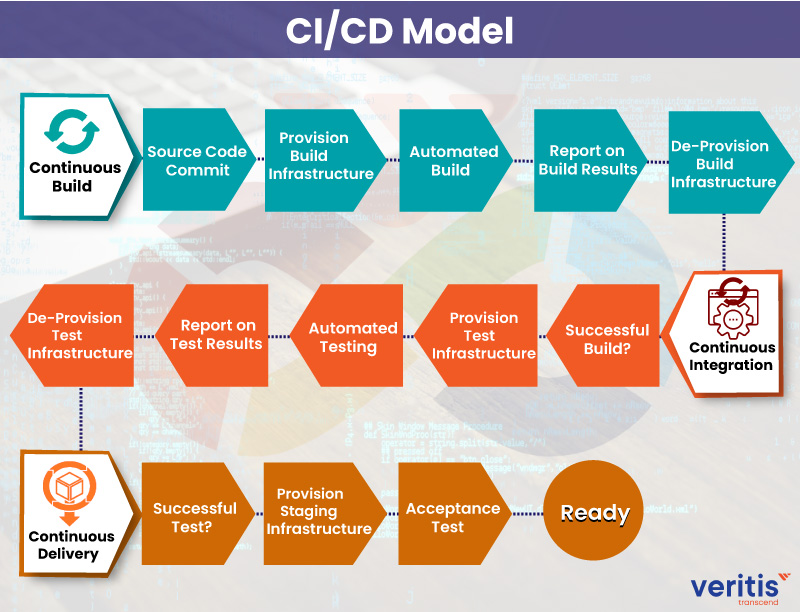
Conclusion
Implementing these CI/CD best practices for successful test automation can significantly enhance development, testing, and deployment cycle capabilities. By prioritizing automation, collaboration, and continuous improvement, teams can streamline workflows, accelerate delivery, and deliver high-quality software consistently. Get your Development and QA teams on board to embrace these best practices and unlock the full potential of CI/CD automation for your organization’s success.
Veritis, the Stevie and Globee Business Awards winner, offers comprehensive solutions and expertise in implementing CI/CD pipelines tailored to your needs. With our proven track record in delivering innovative IT solutions, we help organizations optimize their software delivery CI CD processes and achieve their business objectives efficiently. Partner with Veritis to embark on your journey towards seamless automation and accelerated software delivery.
Got Questions? Schedule A Call
Also Read:
- Integrating Smart Test Automation Framework With CI/CD Pipelines
- MLOps Best Practices: Building a Robust Machine Learning Pipeline
- The Role of Artificial Intelligence in Business: Opportunities, Challenges, and Best Practices for CEOs and CTOs
- UAll You Need to Know About Kubernetes Deployment Strategies
- DevOps outsourcing: Things to Know About Before Getting Started
- All You Need to Know about Artificial Intelligence as a Service (AIaaS)