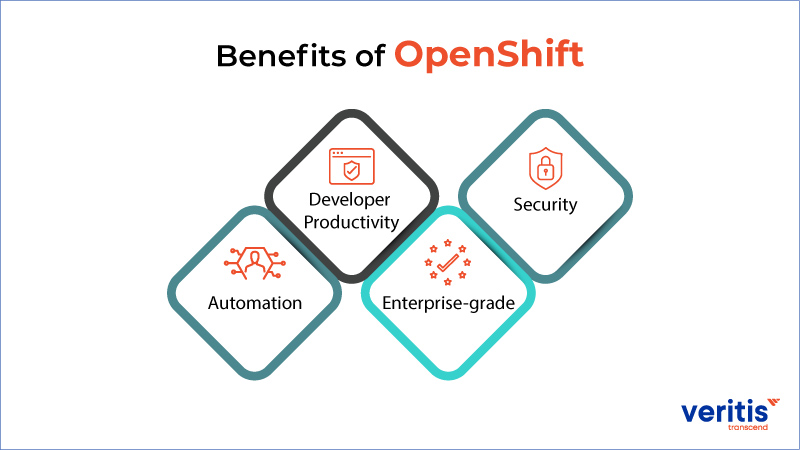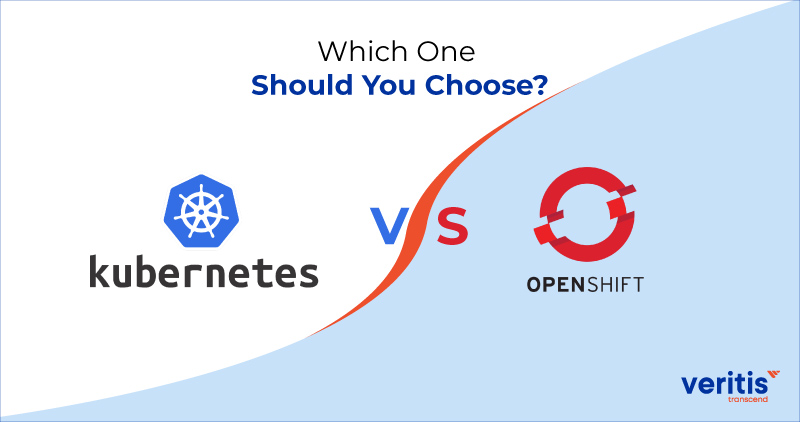
Containerization is on the rise Kubernetes, along with OpenShift , are two popular most container orchestration platforms organizations use to manage and deploy containerized applications. While Kubernetes services are open-source, OpenShift is a Kubernetes distribution that includes additional features and tools for enterprise deployments. This blog post will compare Kubernetes Vs OpenShift regarding their features, benefits, and drawbacks.
Kubernetes
Kubernetes or Kubernetes as a Service derives its name from the Greek word ‘helmsman’, which is an open-source container orchestration platform that automates containerized applications’ deployment, scaling, and management. While Google developed it, the progress was advanced by the Cloud Native Computing Foundation (CNCF), and Kubernetes as a Service has come to the forefront as containerization has risen dramatically.
Features of Kubernetes
Kubernetes have a lot of features, but we have shortlisted some of the most prominent features:
- Container Orchestration: Kubernetes automates containerized applications’ deployment, scaling, and management.
- Self-Healing: Kubernetes can detect and replace failed containers and reschedule them on available nodes.
- Horizontal Scaling: Kubernetes can autoscale the replicated containers on the requirement.
- Load Balancing: Kubernetes can distribute incoming traffic across multiple container replicas.
- Automated Rollouts and Rollbacks: Kubernetes can perform rolling updates and rollbacks of application changes without downtime.
- Service Discovery and DNS: Kubernetes provides built-in service discovery and DNS resolution for containerized applications.
- Secrets and Configuration Management: Kubernetes provides secure storage and management of sensitive information such as passwords, API keys, and TLS certificates.
- Extensibility: To support additional functionality, Kubernetes can be extended with custom plugins, controllers, and operators.
Benefits of Kubernetes
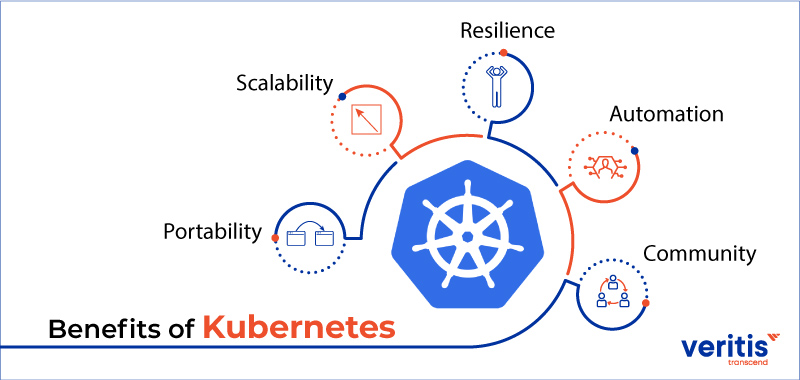
Kubernetes brings forth various benefits:
- Portability: Kubernetes provides a platform-agnostic way to manage containerized applications, making it easy to deploy and run applications across different environments.
- Scalability: Kubernetes can scale applications horizontally by adding or removing container replicas based on the requirement.
- Resilience: Kubernetes can automatically detect and recover from failed containers, making it a resilient platform for running mission-critical applications.
- Automation: Kubernetes automates many tasks associated with deploying and managing containerized applications, reducing the manual effort required by operations teams.
- Community: Kubernetes is an open-source project which is worked upon by a large number of developers around the world.
Useful link: Kubernetes Adoption: The Prime Drivers and Challenges
Drawbacks of Kubernetes
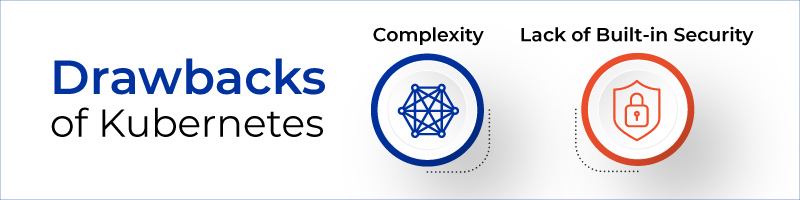
Here are some of the drawbacks of using Kubernetes:
- Complexity: Unfortunately, Kubernetes is complicated enought to bring along a steep learning curve and can be complex to set up and manage, especially for small teams with limited resources.
- Lack of Built-in Security: While Kubernetes provides many security features, such as RBAC and network policies, it does not have built-in security controls for containers, such as runtime protection or vulnerability scanning.
OpenShift
OpenShift is a Kubernetes distribution that includes additional features and tools for enterprise deployments. It is developed and maintained by third-party users and provides a fully integrated platform for building, deploying, and managing containerized applications.
Features of OpenShift
OpenShift houses some essential production-critical features:
- Integrated CI/CD: OpenShift provides an integrated CI/CD pipeline to automatically build, test, and deploy containerized applications.
- Developer Tools: OpenShift includes a web console and CLI tools for developers to build, deploy, and manage applications.
- Service Mesh: OpenShift provides a built-in service mesh using Istio to manage traffic, enforce policies, and provide telemetry for containerized applications.
- Image Registry: OpenShift includes a built-in image registry for storing and sharing container images.
- Security: OpenShift includes built-in security features such as role-based access control (RBAC), network policies, and container scanning.
- Operator Framework: OpenShift architecture uses the Operator framework to automate the management of applications and infrastructure using custom controllers.
- Multi-Tenancy: OpenShift supports multiple tenants or projects, allowing teams to share a cluster while maintaining isolation and security.
Useful link: CI/CD Services – Integrate and Automate DevOps
Benefits of OpenShift
Here are some of the benefits of using OpenShift:
- Developer Productivity: OpenShift provides developer tools, CI/CD pipelines, and an integrated service mesh, making it easy for developers to create, manage, and deploy containerized applications.
- Security: OpenShift includes built-in security controls for containers and provides RBAC, network policies, and container scanning out of the box.
- Automation: OpenShift uses the operator framework to automate applications and infrastructure management, reducing the manual effort required by operations teams.
- Enterprise-Grade: OpenShift is a fully integrated platform for creating, deploying, and managing containerized applications and includes features such as multi-tenancy and high availability that are important for enterprise deployments.
Drawbacks of OpenShift
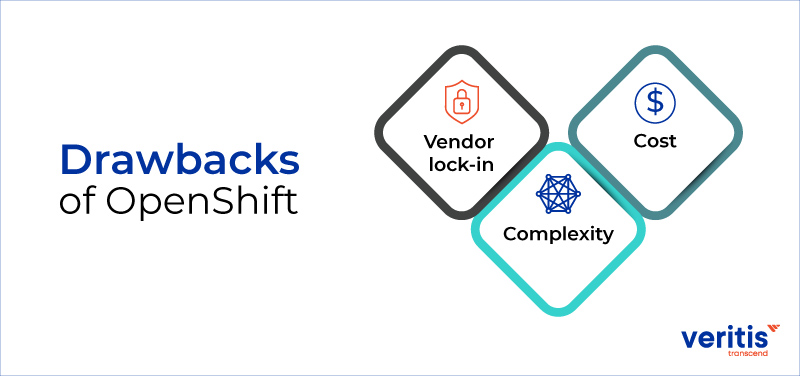
Here are some of the drawbacks of using OpenShift:
- Vendor Lock-in: OpenShift is a commercial product developed and maintained by a third party vendor, which may limit its adoption by organizations that prefer open-source solutions.
- Cost: OpenShift container is a viable product and requires a license fee for enterprise deployments, which may be a barrier for smaller organizations with limited budgets.
- Complexity: It adds complexity to Kubernetes and may be more challenging to set up and manage than the open-source Kubernetes distribution.
Comparison Between Kubernetes Vs Openshift
| Parameters | Kubernetes | OpenShift |
| Container Orchestration | An automated platform for managing, scaling, and deploying containerized applications is called Kubernetes. | A container application platform called OpenShift, built on top of Kubernetes, adds new capabilities and functions to simplify managing and deploying containerized applications. |
| Multi-Tenancy | Although Kubernetes enables multi-tenancy, it necessitates additional setup and administration. | OpenShift includes features like projects, quotas, and role-based access control for simpler management of numerous teams and applications. It also supports multi-tenancy out of the box. |
| Security | Emphasizes the software development | Emphasizes the importance of developers to create secure and compliant code. It is their role to ease data loss and downtime. |
| Team Skillset | Although Kubernetes provides a robust security paradigm, features like network policies and image scanning require additional setup and management. | OpenShift has a robust security strategy with its network policies, image scanning, and integrated security audits. |
| Platform Support | Since Kubernetes is an open-source platform, it can be used with any cloud service or on-premises hardware. | Built on top of Kubernetes, OpenShift offers extra capabilities and functionalities. It is offered as a self-hosted platform and on various cloud infrastructures from AWS, Azure, and GCP. |
| User Interface | Although Kubernetes offers a web-based dashboard and a command-line interface, it needs a different setup and maintenance to use advanced functionalities. | An intuitive user interface for managing applications, services, and infrastructure is offered through the web based OpenShift console. |
| Application Development | Although Kubernetes offers a foundational set of tools for application development, it necessitates additional setup and management for features like build automation and deployment pipelines. | Source-to-image (S2I) for creating and deploying applications and pipelines for continuous integration and delivery (CI/CD), are integrated technologies for application development included in OpenShift. |
| Support and Community | With a sizable and active community, Kubernetes offers a range of support options, including documentation, forums, and expert services. | It offers support options for OpenShift’s modest yet active community. |
Conclusion
Kubernetes and OpenShift are powerful tools for managing containerized applications, but your choice depends on your specific requirements.
If you are looking for an open-source solution that is easy to set up and manage, Kubernetes services might be a good choice. In addition, Kubernetes as a service has a large and active community of developers and users, and many resources are available to help you learn and use the platform.
If you are looking for an enterprise-grade solution that includes built-in security controls and automation features, then OpenShift might be a better fit. In addition, OpenShift is a fully integrated platform with developer tools, CI/CD pipelines, and an integrated service mesh, making it easy for teams to develop, deploy, and manage containerized applications.
However, it’s important to note that OpenShift container is a commercial product and requires a license fee for enterprise deployments, which may be a barrier for smaller organizations with limited budgets. Additionally, OpenShift adds complexity to Kubernetes and may be more challenging to set up and manage than the open-source Kubernetes distribution.
Ultimately, the choice between Kubernetes Vs OpenShift comes down to your specific requirements. Both platforms have pros and cons, and evaluating each one carefully before deciding is essential.
It’s also worth noting that there are other alternatives to both Kubernetes and OpenShift. For example, Docker Swarm is another popular container orchestration platform that can be a good choice for smaller deployments or simpler architectures. However, it may not offer the same scalability and features as Kubernetes or OpenShift.
Ultimately, when deciding between Kubernetes Vs OpenShift, or any other container orchestration platform, it’s essential to consider your organization’s specific requirements. This can include factors such as the size of your organization, the complexity of your applications, your budget, and the level of automation and built-in features you require. As this is a difficult choice, business houses approach Stevie Award winner Veritis to help them embrace the right technology. So, reach out to us, and we shall give you a solution based on your requirements.
Got Questions? Schedule A Call
Additional Resources:
- Kubernetes Vs. Docker: Which is Better?
- Hadoop Vs. Kubernetes: Is K8s invading Hadoop Turf?
- Managing Kubernetes Applications Through Terraform and AWS EKS
- How to Optimize Kubernetes Autoscaler to Better Business
- CI/CD Services – Integrate and Automate DevOps
- DevOps outsourcing: Things to Know About Before Getting Started