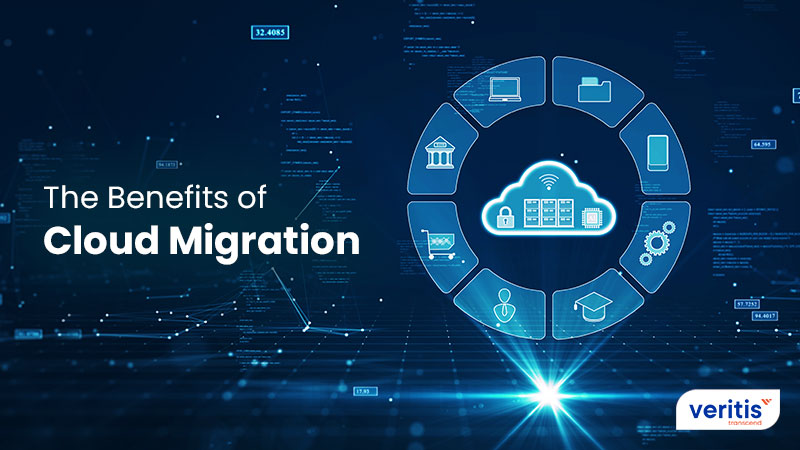Table of contents
- What is Cloud Migration?
- Understanding Cloud Infrastructure
- Why do Businesses Migrate to the Cloud?
- Types of Deployment Models in Cloud Computing
- Different Types of Cloud Computing Services
- Benefits of Cloud Migration
- Cloud Migration Planning
- Cloud Migration Strategy
- Common Cloud Migration Challenges
- Migration Tools and Services
- Capping it Off
What is Cloud Migration?
When a business moves part or all of its data center functions to the cloud, often to employ the cloud infrastructure offered by a public cloud service provider like AWS, Google Cloud, or Microsoft Azure, this is known as cloud migration. This effectively takes care of the question as to what cloud migration is.
As businesses migrate to the cloud, more migrations inside the cloud are also happening for enterprises flitting from one cloud provider to another, which can also be called cloud-to-cloud migration. But, first, one must consider the critical factors before embarking on cloud data migration or adopting a cloud computing strategy.
An organization may migrate to the cloud in several ways. First, data and apps may be moved from a nearby on-premises data center to the public cloud using a similar paradigm. A cloud data migration, or cloud-to-cloud migration, can also involve transferring data and applications from one cloud platform or provider to another. Reverse cloud data migration, also known as cloud repatriation or cloud departure, is the third form of migration in which data or applications are transferred from the cloud and back to a local data center.
Understanding Cloud Infrastructure
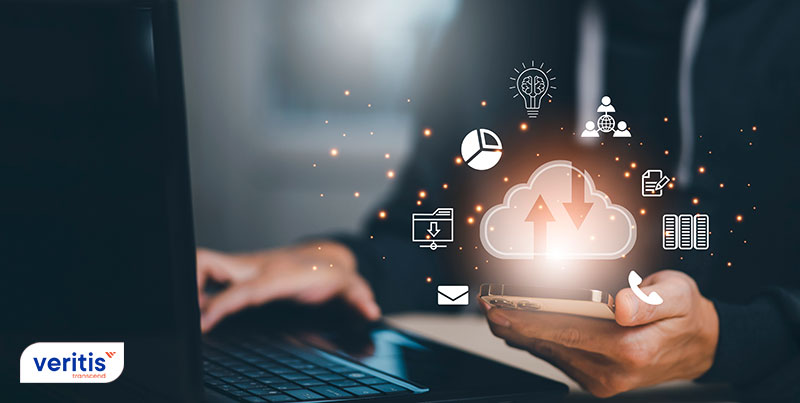
“The cloud” is a colloquial term for a collection of online computer services known as “cloud computing.” This pool offers rapid access to services without setup and is self-serviceable. In addition, cloud migration companies traditionally had to keep on-site may now be kept in enormous data centers worldwide, thanks to the cloud deployment models. The phrase “data center” refers to the area for storing computer systems and related hardware.
The primary purpose of data centers, as opposed to server rooms, is that they store computer systems and are typically hidden behind closed doors in offices to house computer equipment. They are often enormous and built primarily to maintain a lot of technology functioning at their best. In addition, since these data centers are maintained by businesses that specialize in managing data centers, fewer local IT resources are required.
Although “internet” and “cloud” are frequently used interchangeably, the cloud deployment models are synonymous with the internet. Instead, the cloud delivers resources over the internet. However, when consumers use the internet to perform tasks, they almost certainly use cloud services. It includes checking mail, posting photos on Instagram, and watching movies on Netflix.
Why do Businesses Migrate to the Cloud?
If computer gear or software is outdated but still in use, it is referred to as “legacy.” Most of the time, older items and procedures are less secure or efficient than more modern ones. As a result, businesses that continue to use old systems risk falling behind their rivals and experiencing more data breaches.
It’s possible for legacy software or hardware to become unstable, to perform slowly, or for the original vendor to stop providing support. For instance, Windows XP has been a legacy operating system since it was introduced in 2001. Unfortunately, its subsequent versions have surpassed its capabilities, and Microsoft no longer supports the operating system through patches or upgrades.
Servers, networking gear, software, databases, and other hardware or software essentials for conducting business are all considered infrastructure. As a result, a corporation’s business operations may be slowed by legacy infrastructures, such as old servers or physical firewall appliances. In addition, as original suppliers quit supporting their products and stop delivering security fixes, it might increase security threats.
Legacy infrastructure is often housed on-premises, which means it is situated in the structures or grounds where the company conducts business. For instance, many cloud migration companies have their on-site data center in the same office complex as their staff.
Businesses that rely on outdated on-premises technology cannot take advantage of a cloud computing strategy. Due to this, most businesses today have completed a partial cloud migration strategy and embraced the benefits of cloud migration.
Types of Deployment Models in Cloud Computing
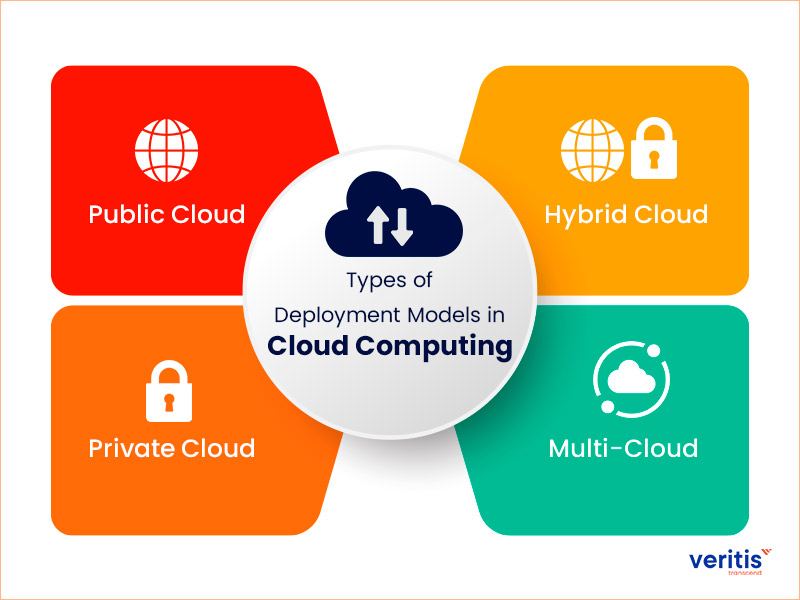
When you conceive of the cloud as a utility, you mainly consider the public cloud as one form of cloud deployment model. But what distinguishes public from private clouds? How does the hybrid cloud work? Understanding these aspects is pertinent to shape a sound cloud migration strategy.
Public Cloud
When using a public cloud, services are owned and managed through the open internet by a third-party vendor known as a cloud service provider. As we focus on migration, these cloud service providers can also be called cloud migration service providers. Anyone who wants to use or purchase these services can do so for free or on a pay-per-use basis. The fact that public cloud deployments are so popular may be due to their many benefits. Amazon Web Services (AWS), Microsoft Azure, Google Cloud Platform (GCP), Alibaba Cloud, IBM Cloud, and Oracle Cloud are some of the widely used public clouds. The benefits of the public cloud deployment model include scalability, simpler infrastructure management, 24×7 uptime, the option to pay for what you need (which can result in cost savings), and a straightforward setup without the need to purchase and maintain on-premises infrastructure.
Private Cloud
With a private cloud services, a single organization is the exclusive user and owner of the cloud resources, including cloud migration tools. This makes this strategy appealing to the financial and governmental sectors that aim for maximal control or personalization. The private cloud could be housed in a nearby data center or hosted by cloud migration service providers elsewhere.
Hybrid Cloud
Resources may travel back and forth between private and public clouds using hybrid cloud technology. Organizations that require a portion of the private cloud (for instance, due to legal constraints around sensitive data) but still desire access to the public cloud and its many advantages do well with the hybrid cloud. Similar to the private cloud, this approach necessitates actual IT expertise and can call for on-site hardware, negating some of the financial advantages of the public cloud. The equation becomes much more difficult as a result.
Multi-Cloud
Utilizing numerous cloud deployment models in the same environment is known as multi-cloud. To lessen dependency on a single provider or to reap the benefits of utilizing more than one provider might entail employing a combination of public and private clouds or several different public cloud providers. The most often used cloud approach among businesses is a multi-cloud. What distinguishes a multi-cloud from a hybrid cloud? Hybrid cloud refers to utilizing a variety of cloud deployment models, whereas multi-cloud refers to utilizing various services (such as those from AWS and Azure).
Different Types of Cloud Computing Services
Three cloud service models, categories, or types of cloud computing services are SaaS, PaaS, and IaaS; they are alternative names for the same three acronyms. What you choose to name them is a crucial first step in understanding what a cloud computing strategy can achieve.
SaaS
Software as a Service, or SaaS, is available online. Nobody is required to maintain things like patches or upgrades because nothing is installed on a local computer, tablet, or phone. It just works. Some examples of SaaS include Dropbox, Salesforce, the GSuite applications (including Gmail), and Microsoft 365.
PaaS
Platform as a Service, sometimes called PaaS, is where developers may construct applications. BYO data and apps only. By giving developers a cloud-based “blank slate,” PaaS enables them to build, deploy, and scale apps without worrying about infrastructure, storage, or operating systems. PaaS include Google App Engine, OpenShift, and AWS Elastic Beanstalk.
IaaS
Moving infrastructure to the cloud is referred to as infrastructure as a service, or IaaS. You don’t have to worry about upkeep because your cloud provider owns, manages, and maintains the hardware. AWS, Microsoft Azure, Google Cloud Platform, Rackspace, and Digital Ocean are a few IaaS examples.
Learn how Veritis help you use all the clouds
Benefits of Cloud Migration
The benefits of cloud computing are frequently centered on efficiency and getting the most out of cloud migration tools while spending the least money. Businesses migrating successfully would experience cloud migration benefits such as higher scalability, cheaper expenses, and security.
For simplicity, we will only discuss the advantages of using the public cloud, even if some of these advantages also apply to alternative cloud deployment types. Here are seven significant advantages of moving to the cloud deployment model.
Scalability
Improved scalability provided by the cloud enables businesses to instantly add or remove resources to meet demand or as needed. The ability to instantly increase or reduce computer processing, memory, and storage resources (data storage optimization) to meet changing needs without having to worry about cloud capacity planning is referred to as elasticity. Elasticity and scalability work hand in hand. Scalability is enabled via elasticity. A surge might deplete the resources of a server of users. Requests would subsequently be turned down with conventional self-hosted hardware. However, the resources available in the cloud are almost limitless. Therefore, servers can quickly scale up to manage the rush.
Cost-Effective
Thanks to the cloud computing strategy, you can only ever pay for the resources you utilize. Previously, your legacy infrastructure would restrict you to an expensive bill even if you don’t utilize the resources to the fullest. However, with the cloud’s pay-as-you-go model, you will only pay for the resources you use, which is quite helpful for scalability. Scaling up IT is traditionally typically expensive. It involves advanced planning, can take months, expensive gear, power to keep everything running and relaxed, and trained IT workers to set it up (and keep it that way).
Your cloud migration service provider immediately completes all of that on the cloud. However, cloud scalability outperforms on-prem scalability regarding shrinking resource requirements. Having enough resources can be necessary for traditional IT infrastructure to handle peak demand. Cloud infrastructure may scale up and down to accommodate the peaks and valleys of a year, month, day, or hour. Remember that an organization’s cloud spending can spiral out of control without adequate strategy and execution, and using the cloud poorly doesn’t necessarily result in cost savings.
Reduction of CapEx
Instead of being an investment in something you hang onto for a few years that will lose value (like a pile of pricey gear accumulating cobwebs), the cloud transforms tech systems into an operational expense (OpEx) or a regular, continuous cost for running the business (like paying for internet). For companies that prefer to hold into their money as long as they can, that’s fantastic news.
Flexibility
Around the cloud, the word agility has several distinct meanings. The capacity to design, test, and deliver commercial apps fast is called “cloud agility.” Cloud deployment models also provide you with the adaptability to act swiftly as needs alter. The most prominent corporations use the same potent technologies available to even modest firms. With only a few mouse clicks, new services may be accessible, making it easy to act immediately when a new need, difficulty, or opportunity materializes. Additionally, using the cloud may simplify things for businesses with several locations by removing the need to set up infrastructure at each site. Your team is prepared to go as soon as you switch on the electricity and the internet. Additionally, it enables your personnel to move to, for example, working remotely abruptly.
Resilient
The major cloud migration service providers operate a vast, top-notch network of locations outfitted with cutting-edge technology. This guarantees various things, including minimal network latency and almost unmatched data backup and catastrophe recovery. The cloud often brings the individuals who require access to your tools closer, wherever they may be.
Security Adherence
Most cloud migration service providers are large corporations that rely on the law. These corporate giants are willing to comply with the law of the land, and these practices shall toe the line set by whichever country you are operating. The rules, technology, and controls that public cloud providers typically offer substantially improve the security procedures used by most organizations. Additionally, if a device is stolen or lost, putting data in the cloud rather than on your hard drive can prevent data from being hacked.
Simplicity
It takes a full-time job to maintain computer hardware and software. Literally, with a public cloud, you may eliminate the need for staff to devote time to laborious equipment upkeep that doesn’t directly advance company goals. So that your IT experts can concentrate on achieving business objectives, your cloud migration service provider makes sure the infrastructure is in place.
Useful link: COVID-19 Crisis: Cloud Migration on Demand, Planning is Crucial!
Benefits of Cloud Computing – Infographic
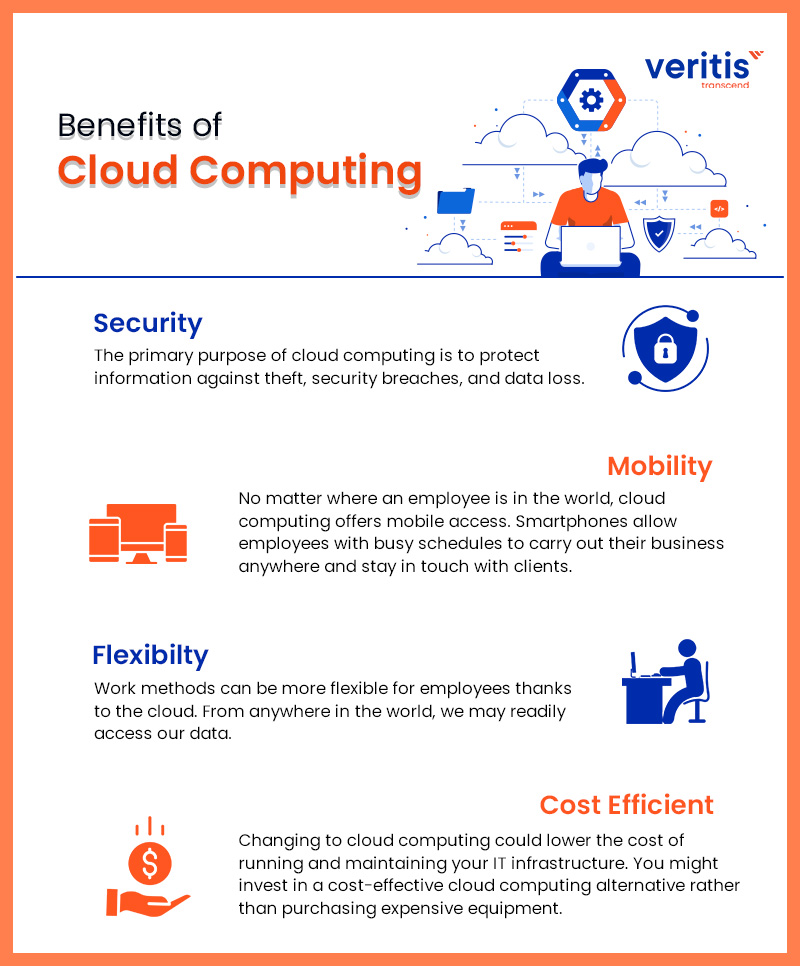
Cloud Migration Planning
Every company has unique requirements. Thus, the procedure for migrating to the cloud will vary a little. Businesses may set up their migration procedure with the aid of cloud providers.

However, these fundamental procedures will be included in most cloud migrations:
Set the Goals
Comparatively speaking, cloud security calls for a different strategy than on-premises security. A firewall no longer protects corporate assets in the cloud, and the network boundary is nonexistent. Setting up a web application firewall or a cloud firewall could be essential for a robust cloud computing strategy. Finding the use case the public cloud will serve is one of the first things to consider before moving data to adopt a cloud migration solutions.
Alternatively, a mixed strategy could be optimal for your deployment. It’s crucial to assess your existing infrastructure and identify the variables affecting the migration, such as crucial application data, legacy data, and application compatibility. It’s critical to assess your dependency on data: do you have non-critical data that may be shifted during the first few migration rounds, non-critical data that must comply with compliance standards, or both? Identifying the criteria will help you create a good strategy for the tools you’ll need during migration, as well as assist you in deciding the volume usage, which data has to be scrubbed, and when, as well as if you need to encrypt the data both in transit and at rest.
Understanding the Requirements
Understand the pertinent services provided by cloud migration service providers and other partners and their costs after determining your company requirements. Then, determine the operational gains, financial savings, and architectural enhancements along the three dimensions of the predicted cloud migration benefits. Create a business case that compares the predicted total cost of ownership (TCO) in the cloud computing strategy to the present TCO for each application you intend to move to cloud deployment models. Then, using presumptions, such as the quantity and kind of storage needed, computer resources, accounting for instance types, operating systems, and individual performance and networking needs, use cloud cost calculators to forecast future cloud expenditures.
Work with cloud providers to identify the potential for cost reductions in light of your anticipated cloud deployment. To further loyalty and avoid teething problems that a new subscriber would typically face, cloud providers generally dole out long-term savings plans, perpetuating commitment and innovation. These savings must be considered in your business strategy to determine the actual long-term cost of your cloud migration.
Execution
Executing your cloud migration strategy is essential after your environment has been evaluated and a strategy has been created. The significant issue here is to complete your migration with the least amount of interference to regular business, at the lowest cost, and in the shortest amount of time.
You risk impacting your business operations if users cannot access your data during a move. The same holds when you keep updating and syncing your systems after the first transfer. Before migrating another workload element, each element that has already been moved should have been tested in the new environment. Additionally, you’ll need to figure out how to synchronize any modifications made to the source data while the cloud migration strategy is in progress. AWS, Google Cloud, and Azure offer built-in cloud data migration solutions.
Continuous Maintenance
After the cloud migration strategy has been executed, it is crucial to make sure that it is now optimized, safe, and simple to retrieve. It also aids in forecasting workload contention and monitoring for real-time changes to crucial infrastructure. In addition to real-time monitoring, you should evaluate the security of the data at rest to ensure that operating in your new environment complies with legal requirements like the GDPR and HIPAA. Meeting continuous performance and availability standards to assure your RPO and RTO targets should they alter is another thing to bear in mind.
Useful link: How Can Organizations Make Best Use of Lift and Shift Cloud Migration?
Cloud Migration Strategy
The highly regarded information technology research firm Gartner lists five possibilities for companies moving to the cloud. The “5 R’s” refer to these cloud migration strategy tactics.
Rehost
The phrase “same thing, but on cloud servers” can describe rehosting. Businesses will employ this method to choose an IaaS (Infrastructure-as-a-Service) provider and rebuild their application architecture on that infrastructure.
Refactor
Refactoring companies employ pre-existing frameworks and code, but they operate their applications on a PaaS (Platform-as-a-Service) provider’s platform rather than an IaaS, as in rehosting.
Revise
With this approach, the code base is expanded or partially rewritten before being deployed via rehosting or refactoring.
Rebuild
Rewriting and re-architecting the application from the ground up on the platform of a PaaS provider is what is meant by the term “rebuild.” Although this procedure might be time-consuming, it also gives developers access to cutting-edge functionality from PaaS providers.
Replace
Businesses can also completely abandon outdated software and migrate to pre-built SaaS (Software-as-a-Service) solutions from outside providers.
Common Cloud Migration Challenges

Despite a sound strategy, obstacles and possible issues will still exist while moving to the cloud. IT managers may find that their applications perform less successfully in the cloud than on-premises. They must identify the causes of the failed cloud migration; these might be issues with compliance, bad latency, or security worries. Frequently, the cloud application costs more than expected or performs less well than expected.
It’s also important to recognize that not all applications work well in the cloud. Therefore, managers must carefully examine their on-premises applications when deciding whether apps should be moved to a cloud environment.
A sound cloud migration strategy, where apps and data are moved out of the cloud and restored to their former condition on-premises or in a private cloud, is a frequently ignored component of a cloud migration plan. IT managers must consider where the data is going, handling the technical transfer, and any potential commercial or legal difficulties. As with the first cloud migration strategy, test the app before and after the repatriation. If the software were modified to use specific cloud computing strategy advantages, such as horizontal scaling, those advantages would be lost when the program returned to its original location.
Many unsuccessful cloud migration strategies are only momentarily reversed. Instead of a lift-and-shift rehosting, they may be re-evaluated, perhaps rearchitected, and then pushed back into the cloud with a greater chance of success. Think about the modifications you made before you migrated the program to all the cloud deployment models you use. One choice could be to transfer the app back to the original platform.
When managing the challenges of cloud migration, internal IT teams are constrained by their skill sets and resources. If your IT personnel lacks the necessary credentials and you work in a sector with strict requirements for data security compliance, your company may be in danger.
Data loss increased latency, and incompatibility with the present IT infrastructure are additional hazards associated with cloud migration solutions. Consider working with a skilled IT partner or using a cloud migration checklist to reduce these risks. Setting up the incorrect instance type is another error that cloud managers frequently make. Next, you must choose the appropriate CPU and memory capabilities and sufficient network connectivity for your app data transfer for a seamless cloud migration strategy.
Don’t undervalue practical employee training. It takes a distinct set of IT and management skills to manage apps in the cloud instead of managing resources in stable virtualized environments or local data centers. In addition, data security necessitates a different strategy in the cloud than on-premises. Therefore, priority should be given to staff training. Ensure everyone is taught how to control and manage the pertinent services, considering the employees’ skill sets. In addition, hiring an experienced AWS partner to oversee the project makes sense if workers cannot be educated before the cloud migration strategy is introduced.
Ensure the leadership knows the business needs and the cloud migration goals. Get the cloud migration service provider to inform the business case organization. Your staff is more likely to embrace changes when they understand why they are being made. Furthermore, prioritize integration and usability when selecting cloud solutions for your apps. The probability that your staff will utilize a tool is increased if it is simple to use and comprehend (and stay faithful to those).
Additionally, consumers find apps that can be used with their existing tech stack more appealing since they can integrate the new capabilities into their existing processes. Integrations further simplify company processes and boost productivity. Before introducing changes, don’t forget to mention their benefits.
Also, preparation is the best defense against the unnecessary high cost of cloud migration strategy. Before you decide on a cloud migration strategy, work with your cloud migration service provider to determine the costs associated with the cloud computing strategy. The anticipated cost of moving to the cloud should consider the infrastructure expenses for cloud platforms, migration costs, financial risks from sluggish adoption, and the necessary post-migration training.
Moving to the cloud might be difficult if the funding required to pay these expenses is not carefully calculated.
Useful link: 5 Common ‘Post Cloud Migration Risks’ That Need Attention!
Migration Tools and Services
Your current servers may be connected using tools like Cloudamize, RISC Networks, and other agent-based or agentless systems. Additionally, these tools can scale cloud servers, draw architectural diagrams, link data for 15–30 days, and advise you of IOPS needs. They can also make active executables visible.
Without these tools, you may need to manually analyze the structure and dependencies of business-critical apps, which would take considerably longer and cost more money. Tools for discovery can let you accomplish 90% of what you need while saving time.
You must understand that not all of your features will be recorded. The ability to examine your application ecosystem and improve its performance is another reason you are moving to the cloud.
Capping it Off
Cloud migration strategies can be complex, but they can also go more smoothly if you anticipate the issues. As you develop your cloud migration plan, consider these frequent issues. The relocation will be more efficient the more thorough the strategy is and the more obstacles you expect.
We can help you implement an effective cloud migration while avoiding business interruption and cloud security threats by using the support of our cloud migration strategy consultation. If you speak with us, we’ll work together to create, redesign, move, and coordinate your legacy infrastructures on the cloud. So, drop a message to us, the Stevie Award Winner Veritis, if you are considering moving your business to the cloud or have any concerns about the process.
Talk to Our Cloud Migration Expert
Additional Resources:
- Cloud Computing in Healthcare: Looking for Security Advantage?
- The Biggest Clouds Myths that Every Organization Must Do Away With
- AWS Vs Azure Vs GCP – The Cloud Platform of Your Choice?
- Global Cloud Market to Reach Nearly USD 800 Billion by 2028: Survey
- Cloud Security Automation: Best Practices, Strategy, and Benefits
- 9 Keys to Selecting a Right Cloud Managed Services Provider (MSP)
- Cloud Infrastructure Automation: The Imperative for Cloud Success!
- Hybrid Cloud Vs Multi Cloud: What’s the Difference!