
Table of contents
Users can install their apps on a secure virtual platform using the Amazon Web Services (AWS) cloud. Compared to an on-premises environment, it provides high-level data protection at a more affordable price. Identity and Access Management (IAM) is a widely used AWS security service. It provides customers with safe control access to AWS resources and services. Additionally, it aids in managing AWS groups and users where the employer can allow the appropriate permissions to provide or prohibit access to AWS resources.
Users, Groups, and Permissions are the three fundamental core elements that AWS IAM uses to manage AWS identities and access. Users serve as placeholders for genuine AWS customers to authenticate individual user identities and grant access. Administrators can manage several users at once by using groups, which are collections of users.
Finally, permissions control which AWS resources a specific user or a group of users has authorization to access and what they can do.
What is AWS IAM?
The Identity and Access Management (IAM) directory service from AWS is a tool for tracking cloud users and giving ways to keep track of information about how they authenticate.
IAM guides the management of authorizations and information related to two-factor authentication or 2FA. For instance, a business owner can make as many “users” for her staff members who require a password or 2FA. Once users have access to a system, these passwords control their access rights. AWS Identity and Access Management system can manage users’ access to systems and their capabilities.
The target audience for Amazon IAM is anyone with route access to an account overseeing a group or granting permissions to modify a service, like a system administrator.
System administrators operate the AWS Management Console to set up and terminate instances. They also define account password policies (length, expiration, etc.) and permissions that restrict user access to particular AWS account management resources and tasks a user can execute. They can also make roles, groups, and users and give each one a set of privileges. Privileges can assign to various groups in different ways. For instance, Group A can modify X, Y, and Z but cannot remove them, whereas Group B can edit and delete everything.
Adding users is only a step in this method. To ensure that the right people have the proper access and privileges, administrators must routinely check the status of their IAM tools system. In addition, it is crucial to consider long-term identity management solutions. Finally, system administrators ought to be aware of how to remove a user from the system once they leave the firm. To ensure entire security, system administrators ensure policies are set in place to back up buckets and automatically remove access from specific users.
It is simple to understand why being able to manage access is essential given the 90+ fully featured resources and tools now offered by AWS. In addition, your AWS account already includes free access to AWS IAM tools.
Useful link: AWS – Perfect Choice for Disaster Recovery
How Does AWS IAM Work?
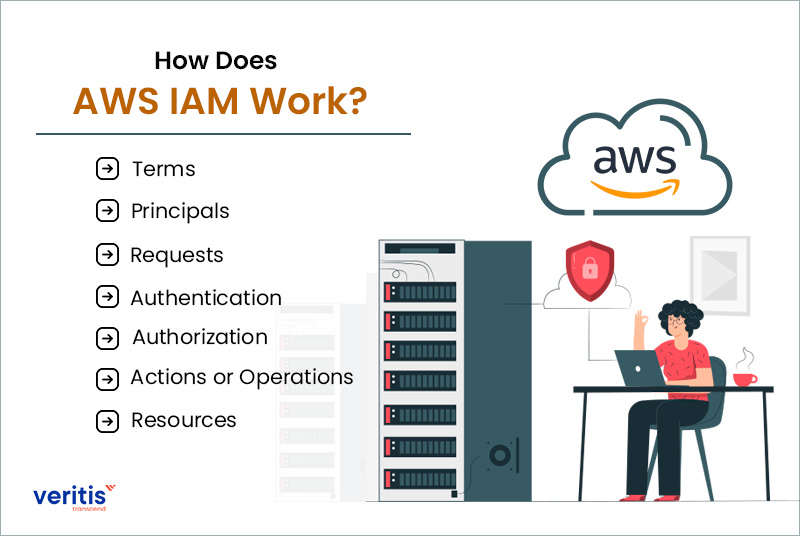
Before creating users, you should be familiar with cloud IAM. IAM services offer the framework required to manage account authentication and authorization.
The following components are part of the IAM infrastructure:
1) Terms
A resource can be viewed, created, edited, or deleted through actions.
A) IAM Resources
IAM stores the user, group, role, policy, and identity provider objects. IAM allows you to add, change, and remove resources, just other AWS services.
B) IAM Identities
The IAM resource objects are used for grouping and identification. An IAM identity can have a policy attached to it. These consist of roles, groups, and users.
C) IAM Entities
AWS employs IAM resource objects for authentication. IAM users and roles come under this category.
2) Principals
A principal is a person or application program with the authority to ask for a particular action on an AWS resource. To submit requests to AWS, the principal must authenticate as either the root user of the AWS account or an IAM entity. As a best practice, refrain from using your root user credentials for regular tasks. Instead, create Identity and Access Management system entities (roles and users) in their place. To provide application access to your AWS account management, you can add support for federated users or programmatic access.
3) Requests
A request is made to AWS whenever a principal uses the AWS Management Console, the AWS API, or the AWS CLI. The request has the following details:
A) Actions or Operations
The tasks that the principal wants to perform, either actions or operations. This could be a function in the AWS Management Console, an action in the AWS CLI, or an operation in the AWS API.
B) Resources
The Amazon Web Services object on which the actions or operations are conducted.
C) Principal
The person or program sent the request using an entity (user or role). Policies linked to an entity that the principal used to sign in are included in the information about the principal.
D) Environment Data
Information such as the user agent, SSL status, IP address, and time of day.
E) Resources Data
Information about the resource being requested. This can consist of details like the name of a tag on an Amazon EC2 instance or DynamoDB table.
AWS compiles the request data into a request context, which is then used to assess and approve the request.
4) Authentication
Before submitting a request to AWS, a principal must authenticate (sign into AWS) using their login information. Several services, including Amazon S3 and AWS STS, permit a limited number of queries from anonymous users. However, they do not represent the majority.
You must sign in using your email address and password to authenticate as a root user from the terminal. Next, provide your account ID or alias, followed by your username and password if you’re an IAM user. Finally, your access and secret keys must authenticate through the API or AWS CLI. You can also be asked for more security-related information. For instance, to improve the security of your account, AWS recommends using multi-factor authentication (MFA).
5) Authorization
Additionally, you need to have permission to fulfill your request. AWS uses information from the request context during authorization to determine which policies apply to the request. It then applies the policies when deciding whether to reject or approve the request. Most policies describe the rights of principal entities and are kept in AWS as JSON documents. Several different types of policies may have an impact on whether a request is approved. Only identity-based policies are required to grant your users access to the AWS resources that are part of their accounts. Cross-account access is frequently granted using resource-based policies. The other policy types are more complex features that must handle cautiously.
AWS verifies each policy that applies to the context surrounding your request. If a single permissions policy has a forbidden action, AWS rejects the entire request and ceases further evaluation. This is known as explicit deny. Due to the default policy of requests being denied, AWS will only approve your request if all its components are permitted under the relevant permissions policies.
These general guidelines apply to the logic used to evaluate requests within a single account:
By default, every request is initially turned down. (In general, access to resources in the account is always permitted when requests are made using the root user credentials for the AWS account).
This default is overridden by an explicit allow in any permissions policy (identity-based or resource-based). The allow is overridden by the existence of an organization’s SCP, an IAM permissions barrier, or a session policy. These policy types must all grant the request if one or more exist. If not, it is implicitly rejected.
Any allows superseded by an explicit denial in a policy.
6) Actions or Operations
AWS accepts the actions or operations in your request after it has been verified and given authorization. A service defines operations as actions you can take on resources, such as viewing, creating, editing, and deleting them.
For instance, IAM tools allow over 40 activities for a user resource, such as the following actions:
- Create User
- Get User
- Update User
- Delete User
You must include the appropriate steps in a policy that applies to the principal or the impacted resource before you can allow a principal to undertake an operation.
7) Resources
Following AWS’s approval, you can carry out the activities in your request on the relevant resources in your account. A resource is an item that may find inside a service access management. An Amazon S3 bucket, an IAM user, and an Amazon EC2 instance are a few examples. Each resource has a set of actions according to the service’s definitions. You will not be granted access to a resource if you submit a request to carry out an unrelated activity on it. For instance, if you ask to delete an IAM role but include an IAM group resource, will deny your request.
Useful link: AWS Vs Azure Vs GCP – The Cloud Platform of Your Choice?
How is IAM Used in AWS?

There are four options for IT teams to access AWS IAM: the AWS IAM Management tools Console, the AWS Command Line Interface (CLI), SDKs, and APIs. The IAM implementation service access management at its core is the same regardless of the technique utilized. For Instance, IT professionals submit requests through cloud IAM services using the AWS Management Console or AWS CLI, whereas apps use the SDK or API.
1) Console
The most popular and comfortable way to deal with IAM solutions is through the AWS Management Console. Individual users that often utilize AWS resources and services typically log in and use the browser-based interface to access AWS IAM management tools.
2) CLI
Power users can use the CLI or AWS Tools for Windows PowerShell if they need a quicker or more effective way to communicate with AWS. In addition, CLI tools are beneficial for activities like script creation and automation.
3) SDKs
AWS offers software development kits (SDKs) with libraries for software projects in various languages. The SDKs give programmers access to IAM services and allow them to include programmatic queries.
4) API
Developers can use AWS IAM programmatically without the usage of an SDK by using the IAM HTTPS API. However, to sign API calls using their AWS credentials, users must add code.
AWS IAM Features

IAM should be viewed as the beginning step in protecting all of your AWS resources and services. Let’s examine some of the features that give IAM solutions its versatility and strength:
1) Multi-Factor Authentication (MFA)
MFA makes it simple to add two-factor authentication for increased security, both for your account and individual users. With a code adequately configured by the device, you or your user can supply an access key or password to operate with your account.
2) Specific Permissions
Using this granular permission system, you can grant permissions to various users following their resources Using an example, you can demonstrate how you can grant everyone access to S3 (Amazon simple storage services), Amazon EC2, and the other AWS services. When accessing the EC2 instances’ billing process, the administrator and other users can provide read-only access.
3) Identity Federation
IAM’s identity federation will let users who already know their credentials in. Consider, for illustration, temporary access to your current AWS account management via X business network or alternatively, an internet service provider.
4) Identity Information for Assurance
If your AWS account has the Cloud Trail option enabled, you will undoubtedly receive the log records containing all the data generated following the resources in your account. All of those details are typically referred to as IAM identities.
5) Secured Access to AWS Sources
All possible EC2 instance login credentials will be secured using this IAM feature at AWS. Additionally, you can grant them access to your application about AWS account management services.
6) Shared Access to Your AWS Account
You can access the resources from your current AWS account and the other administrator permissions without disclosing your password.
7) PCI DSS Compliance
To confirm the PCI (Payment Card Industry) DSS (Data Security Standard) compliance, the IAM at AWS will fully support all data storage, transfer, and storage by both provider and merchant.
8) Password Policy
You can remotely reset a password or change passwords using the IAM password policy. Rules can also be established, such as how a user should choose a password or how many times they can try to enter a password before being rejected.
9) Free to Use
AWS IAM is a feature of an AWS account that includes free-of-charge. You will only be charged when you utilize an IAM user to access other AWS services. Creating additional users, groups, or policies is free of charge.
10) Apply Conditions to IAM Policies
Users of AWS may add conditions to policies that impose further restrictions on resource access. For instance, conditions require Secure Sockets Layer encryption, date and time restrictions, and Secure Sockets Layer source address ranges.
For instance, a condition can state that users cannot terminate an EC2 instance until they have successfully authenticated with MFA. Although they are not usually required, conditions give an additional layer of security for sensitive requests.
What Distinguishes Between IAM Users, Groups, and Roles?
Users, Groups, and Roles are different, and knowing the difference is essential to effectively deploying access security in your environment. IAM solutions are used to construct and configure each of these components.
IAM Users
IAM Users are account objects that give specific user credentials to access your AWS environment. Anyone can receive a user account to view or manage resources and objects in your AWS environment. Although users can have their permissions applied individually, using groups to assign permissions is the recommended practice.
IAM Groups
IAM Groups are objects with policies that allow the members of the Group access to particular resources. Users can manage and regulate access consistently by being allocated to these groups.
IAM Roles
IAM Roles are another class of objects produced by IAM that are linked to Policy permissions. Roles are, however, assigned to instances at start time rather than being linked to users like Groups are. This eliminates the requirement, for instance, to locally store Access Keys and enables the instance to adopt the rights granted by the Role. What is a unique advantage of AWS IAM roles? Using IAM, we can establish roles with specific access levels and assign roles to users.
Useful link: AWS Backup and Disaster Recovery Solutions
Advanced AWS IAM Security Best Practices

Using complex security procedures or sophisticated monitoring systems to secure Identity Access Management tools is unnecessary. Instead, you can immediately improve your IAM best practices security posture by following a few simple steps.
1) Utilize IAM Groups
If your company continues to employ IAM users, IAM groups might be a beneficial tool for streamlining the design and assignment of policies. For instance, effective security can be made simpler by streamlining permissions and access control for users.
These permissions can be given to a group called “Administrators,” and access can be provided and denied just by virtue of group membership, rather than providing admin positions to each administrator individually.
2) Make Use of Roles and Role Assumption
One of the most robust and adaptable notions in IAM is the concept of roles. They are extremely comparable to IAM users, with the vitally significant exception being that a role can be assumed by numerous entities, even simultaneously. This offers a great way to provide more transient, ephemeral access permissions without worrying about access credentials that last a long time.
It is possible for an identity management, such as an IAM user, to take on a role if it has been given authority to do so by the trust policy of that position. This enables more secure access patterns, allowing IAM users to assume roles for work in a different account while retaining them in an account with restricted access.
3) Use Resource-Based Policies
Resource-based policies are unique regulations that apply to specific AWS resources, such as S3 buckets and SQS queues. IAM policies are identity-based, whereas resource-based policies put more of an emphasis on the actual resources themselves. IAM testing tools will assess identity-based and resource-based policies together, enabling more granular access control than each one might provide on its own.
4) Avoid Inline Policies
Unique policies that are seamlessly connected with a specific IAM identity are known as inline policies. They can help ensure that only one identity will ever possess a specific policy, although it’s likely that this will only happen occasionally in most circumstances. However, the widespread use of inline policies makes identity management solutions challenging and impossible to enforce uniform policy configuration and usage across a more significant number of identities.
The ability to centralize change management and administration, made significantly more accessible by using conventional controlled policies tied to an identity, is a fundamental component of effectively managing complex, distributed systems.
5) Create Policies That Use Conditional Values
The condition is one element of IAM policies. A condition (or circumstances) under which a policy is in effect can be specified using a condition element. The need to specify circumstances when there is less security policy may appear paradoxical initially. But when considered in the context of policy evaluation operating as “deny by default,” it offers an effective tool for further regulating access.
For instance, an IAM administrator could draft a policy providing access to specific resources with a condition block stating that the policy is only valid for the following seven days. After seven days, the policy would no longer be in effect, and IAM testing tools would deny access to any resources that were not already authorized elsewhere. This is a handy tool for firms that frequently work with contractors and third parties.
Useful link: Top 15 AWS Machine Learning Tools in the Cloud
Conclusion
With AWS IAM solution, you can securely control your users’ access to the services and resources offered by Amazon Web Services. With the help of IAM, you can create and manage users and groups for Amazon Web Services and allow and deny them access to resources.
AWS has offered several security features to protect data in the cloud. Due to all the factors, IAM has emerged as the greatest option. There will be a demand for professionals with an in-depth understanding of AWS services as the adoption of AWS Cloud continues to rise globally. Due to the critical requirement for online security, IAM will be a strong contender.
Stevie Award winner Veritis has provided innovative solutions and advice to Fortune 500 firms and start-ups. Reach out to us with your specific needs, and we’ll develop solutions tailored to your needs and help you realize your full potential.
Additional Resources: