
DevOps is nothing but a combination of better communications, shared responsibility, and closer collaboration between the software development team and IT operations department for products they create and maintain. In addition, this approach helps enterprises align their tools and processes toward a customer focus. The primary goal of DevOps is to reduce the time of the system development life cycle and offers high-quality software delivery continuously.
The ‘2022 Survey Report: The State of the Mainframe’ by Rocket Software stated that 44% of users said their company operates multiple tools for DevOps functionality on mainframe applications. 24% of respondents have an exhaustive platform for mainframe DevOps.
As technology advances, many DevOps tools were enhanced to make development and collaboration easier. To simplify the selection, the Veritis team has picked top 10 DevOps tools to reach a successful DevOps transformation.
Got Questions? Schedule A Call
Useful Link: 5 Key Ways to ‘Secure’ DevOps Tools and Resources
Let’s dig deep into DevOps tools and their types playing a pivotal role in their implementation.
DevOps Tools
The term ‘DevOps tools’ is an umbrella term that includes servers, tools, platforms, and other applications used in the ‘software development life cycle (SLDC)’ model. Operating DevOps tools can reduce the time in SLDC, deliver high-quality applications, and fool print regularly. It mainly focuses on software development, product management, and collaboration.
DevOps tools guide enterprises to resolve some of the immediate challenges they face with implementing DevOps practices. However, no single vendor can perform all the tasks needed to support a DevOps implementation. There are numerous DevOps tools for every particular DevOps requirement.
1) K8s or Kubernetes

K8s (or) Kubernetes is an open-source orchestration platform introduced by Google engineers Craig McLuckie, Joe Beda, and Brendan Burns in 2014. It automates the containerized application for scaling, deployment, and management. Kubernetes with Docker will work effectively to guide your containerized apps into logical units.
Features
- Kubernetes runs on public cloud, on-premises, and hybrid.
- It provides its own IP address and single DNS name for load balancing and Service Delivery.
- Kubernetes automatically mounts the local, public cloud provider, or network storage system.
- Kubernetes has a self-healing capacity.
- It mainly works on the master-slave concept.
2) Docker

The term Docker was coined by Sebastien Pahl, Kamel Founadi, and Solomon Hykes in 2011. It is a lightweight DevOps tool that accelerates and eases the SLDC through a combined methodology.
With the Docker engine, you are allowed to access the containers that can execute apps in a remote environment. Docker platform also enables companies to exchange container images, develop applications, and collaborate with users to build programs for components.
Features
- It offers a consistent and isolated environment for running applications in containers that is cost-efficient.
- Docker app offers you to execute, package, and manage distributed applications.
- Docker Hub allows billions of images from the verified publisher and community, and it is the world’s largest library for container images.
- It is compatible with cloud services such as Amazon AWS, Microsoft Azure, and Google GCP.
3) Nagios

Nagios is one of the powerful monitoring DevOps tools that monitors infrastructure components which may range from operating systems to network protocols to identify and resolve problems before affecting business processes. It provides alerting services for applications, switches, and servers. Nagios also alerts technical staff when potential threats are identified.
Features
- It allows complete monitoring of Windows, Linux, and Unix Operating systems (OSes) devices.
- It automatically solves many problems and provides a simple log search for data.
- Nagios thoroughly monitors the Java Management Extensions.
- Nagios acts as a watchdog for network traffic and available bandwidth for optimizing usage.
4) Slack

Slack is one of the widespread communication and collaboration DevOps tools used by most companies till now. It is nothing but an instant messaging app that communicates with people in a new way to gather information. It is designed to replace emails with faster, more secure, and better organized. The Slack tool has a couple of methods to chat – DM (person to person chat) and channels (group chat).
Features
- Direct message (person to person chat) offers users to send a private message to a particular user instead of sending a group of people.
- It collaborates and communicates the conversation through direct chat, voice, shared channels, and video conferencing for effective communication.
- Slack makes remote work more manageable, and it is a project-friendly structure.
- Slack provides the feature of automated reminders to set reminder notifications on any message from any channel.
5) Jenkins
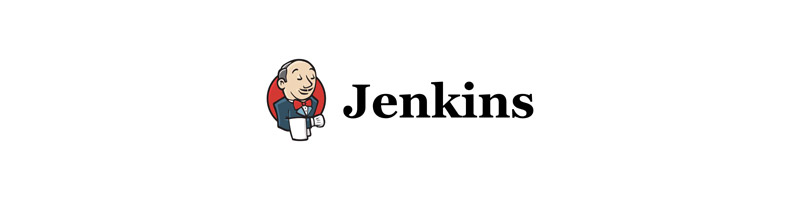
Jenkins is a Java-based open-source automation CI/CD server supporting various operating systems like macOS, Windows, and Linux. It gained massive popularity with a large pool of plugins (1800 plugins) available in the Jenkins ecosystem. It is fairly popular as it integrated almost all DevOps tools, including Octopus Deploy, Puppet, Docker, and more.
Features
- Jenkins can have multiple built-in interfaces like GUI, API, and CLI for easy updates.
- It is free to use and efficiently distributes work across various machines for tests, deployment, and faster builds.
- It can be easily integrated with multiple cloud vendors like Amazon EC2, Digital Ocean, Google Cloud, etc.
Useful Link: Best Tools That Revolutionize DevOps (Infographic)
6) Git

Linus Torvalds coined the term Git in 2005, and it is the most adored DevOps tool around the world right now. Git is an open-source distributed version control system that meticulously tracks changes in source code during software development. Its other features make productivity efficient and accurate.
Features
- Git DevOps tool is easy to implement, and it is compatible with protocols like HTTP, SSH, and FTP.
- It can track the changes in any set of files.
- It directly integrates with IDEs like Intelli J, VS Code, and Eclipse.
7) Puppet

It is a software configuration management and deployment tool that allows users to manage the infrastructure as a code. It uses Windows and Linux operating systems to simultaneously pull the strings on various application servers. Puppet can also use MacOS servers, IBM mainframes, and Cisco switches on multiple platforms.
Features
- Puppet guides companies to manage, modernize and change into hybrid infrastructure with automation.
- It manages the database system and web servers.
- It offers a wide range of well-developed wiki pages with detailed documentation.
8) Chef

Chef is an automation tool used for configuration applied everywhere, and it helps automate the infrastructure provisioning. In addition, it eliminates complex and lengthy scripts of code that can significantly stunt progress in the long run.
Features
- With just a few clicks, users can manage and deploy software applications across your company’s devices.
- Chef supports various platforms such as FreeBSD, AIX, and RHEL/CentOS.
- Facebook users operate the Chef tool to manage thousands of servers.
9) Ansible

Ansible is the most preferred DevOps tool for IT-related tasks such as application deployment, intra service orchestration, provisioning, and configuration management. It is a simple yet powerful tool which can automate complex multi-tier IT infrastructure.
Features
- Ansible uses a simple syntax known as playbooks, written in YAML format (human-readable data serialization language).
- It is entirely agentless as the user doesn’t need to install any agent/software on the client system.
- It reduces deployment time and shadows IT.
Useful Link: Chef Vs Puppet Vs Ansible – Comparison of DevOps Tools
10) Splunk

It is a software platform used to gather data from multiple machines like sensors, devices, websites, and applications that convert data into valuable information. It offers real-time insights across production monitoring stages, testing, and app development of the application delivery life cycle.
Features
- Splunk offers users to build real-time data applications.
- It acts as a watchdog for business metrics to gather log insights.
- Splunk enterprise will guide users in analyzing, aggregating, and finding solutions from their machine data.
In a nutshell
In the current era, companies are looking for automated processes in continuous testing, and CI/CD area to facilitate their DevOps adaption. Moreover, they are looking for stunted recovery cycle time from crashes, offering quality software, swift feedback, and fewer defects with better consistency.
When it comes to picking the best tools for any firm, there are certain things to consider that can help your business – automation, faster recovery time, CI/CD, real-time monitoring, and more.
Before opting for the best DevOps tools for your business, assess your project requirement, analyze the tools available in the market, test the tools in your working environment and pick the right tools that suit your business.
However, these things are easier said than done. Especially in a world where time is a valuable asset. That is where Veritis can help you.
Veritis is one of the world’s leading organizations that offer cutting-edge services and a wide range of technology services for competitive differentiation. Veritis understands its customer needs aptly and offers the best DevOps tools for your enterprise with a cost-effective solution.
Explore DevOps Automation Tools Schedule A Meeting
[WPSM_AC id=13619]
Additional Resources:
- Top 15 AWS Machine Learning Tools in the Cloud
- AWS vs Azure vs GCP: Cloud Cost Comparison
- Amazon Aurora Vs Amazon RDS Comparison
- MongoDB Vs RDBMS: Comparing the Big 2 Database Services
- Serverless Vs Containers: Comparison Between Top Two Cloud Services
- Which Cloud has Better Private Connectivity: AWS or Azure or GCP?