
Table of contents
- What is Identity and Access Management (IAM)?
- What Does IAM Mean?
- Why do You Need IAM?
- How Does IAM Work?
- What Does IAM Do?
- Does IAM Improve Regulatory Compliance?
- What are the Benefits of IAM?
- How Do IAM Technologies and Tools work?
- IAM Tools
- What are the Challenges and Risks of Implementing IAM?
- What is the Difference Between Identity Management and Access Management?
- How to Deploy Your IAM System: Cloud vs. On-premises
- What is AWS Identity and Access Management?
- What Does an IAM Implementation Strategy Include?
- Conclusion
What is Identity and Access Management (IAM)?
Identity and access management, or IAM, is the security practice that enables the appropriate entities (people or things) to utilize the appropriate resources (applications or data) at the appropriate times. For instance, customers and employees are IAM system users. IAM solutions allow IT managers to verify that users are who they claim to authenticate and that users are only accessing resources and apps they are authorized to use authorization.
Your company can manage employee apps with the help of enterprise identity management solutions and access systems without requiring an administrator to log in to every app. With digital transformation, identities are also given to robots, IoT devices, and software components like APIs or microservices. In addition, Software-as-a-service (SaaS) solutions and multi-cloud hybrid IT infrastructures make the IAM framework landscape even more challenging.
An Identity access management system is essential to any organization because it places barriers between users and vital enterprise assets. In addition, it helps defend against user credentials that have been hacked and easily cracked passwords, which are frequent network access points for malicious hackers that wish to install ransomware or steal data.
IAM solutions ensure corporate productivity and digital systems’ smooth operation. No matter where they are, employees may conduct business as usual, and centralized management ensures they have access to the resources for their tasks. Additionally, allowing access to consumers, vendors, and suppliers can boost productivity and decrease expenses.
Useful link: Key Business Benefits of Identity and Access Management
What does IAM Mean?

IAM makes sure that the appropriate individuals and job functions within your business have access to the resources required to perform their duties. Your company can manage staff apps with the help of IAM solutions without having to log in as an administrator to every app. An identity access management system allows your enterprise to manage different identities, including users, software, and hardware devices.
Why do You Need IAM?

Organization requires IAM architecture to embrace employee productivity and to offer online security.
Productivity
Once you are online at your leading IAM portal, your employee doesn’t need to worry about having the proper password or the correct access level to perform their job. Not only does every employee get access to the right suite of tools for their job, but their access is also often managed as a bunch or role rather than individually, decreasing the workload on your IT pros.
Security
Traditional security regularly has one point of disappointment – the password. If a user’s password got exposed or, more awful, the email address for their sensitive data recoveries, your company becomes more vulnerable to threat actors. IAM services eliminate potential points of failure and provide tools to support them and spot errors as they happen.
How Does IAM Work?
Identity management solutions often accomplish two things:
1) IAM checks the user’s credentials against a database to authenticate that the user, software, or hardware is who they claim to be. As a result, IAM cloud identity tools are more versatile and secure when compared to the traditional username and password systems.
2) Identity access management systems only permit access at the proper level. For instance, IAM technology enables access to specific parts of software, such as editor, viewer, and commenter in a content management system, to be portioned out rather than granting login and password access to a complete software suite.
What Does IAM Do?
IAM solutions offer this core functionality.
| Tasks | Services |
| Single sign on | Users can authenticate their identities with one portal rather than numerous resources, thanks to identity and access management solutions with single sign-on (SSO). In addition, the user no longer needs to remember multiple passwords because the IAM system serves as the identity source truth for the various services available after authentication. |
| Provisioning users | Provisioning is identifying the tools and access levels (editor, viewer, administrator) to access a user. IAM testing tools enable IT departments to provision users by role, department, or other groupings in collaboration with the management of that department. |
| Authorizing users | Access management tools make that a user receives the precise type and level of tool access to which they are entitled. Users can also be divided into groups or roles so that many users in a cohort can have the same privileges. |
| Manage user identities | IAM systems can integrate with one or more other directories and synchronize with them, or they can be the only directory used to add, modify, and delete users. Users who require certain access to a company’s resources can also create new identities with the help of identity and access management solutions. |
| Authenticating users | IAM configuration verifies a user’s identity by ensuring they are who they claim to be. The current secure authentication standards use adaptive and multi-factor authentication (MFA). |
| Reporting | To maintain compliance and evaluate security threats, IAM tools create reports following most operations performed on the platform (such as login time, systems access, and type of authentication). |
Does IAM Improve Regulatory Compliance?

Laws, rules, and contracts all pertain to security. Data security is strictly regulated by data protection laws such as the General Data Protection Regulation (GDPR) in Europe, HIPPA, and the Sarbanes-Oxley Act in the United States. With IAM security, the most significant standards of security, tracking, and administrative transparency may be ensured by your users and organization to be a given in your daily operations.
What are the Benefits of IAM?
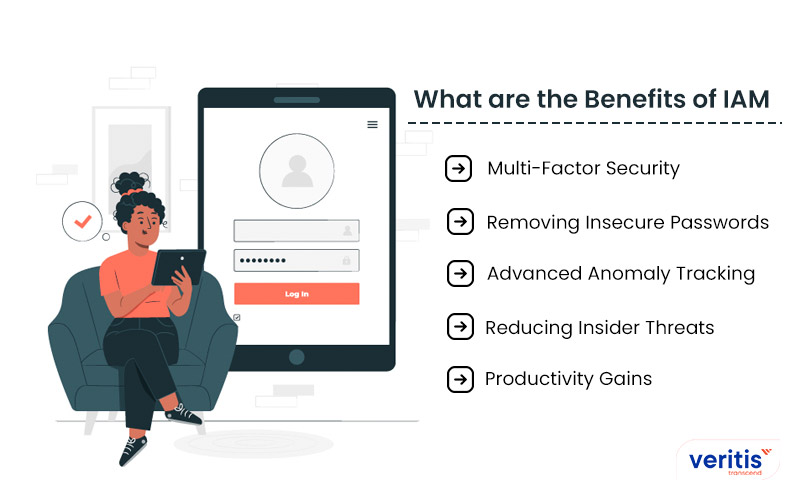
IAM technology can use to automate the creation, capture, management, and administration of user identities and the associated access rights. The five primary benefits of IAM, and they are
1) Multi-Factor Security
IAM best practices assist businesses in transitioning from two-factor to three-factor authentication, using features such as iris scanning, fingerprint sensors, and facial recognition.
2) Removing Insecure Passwords
According to surveys, weak passwords, default, or stolen account for over 80% of data breaches. Identity and access management (IAM) systems enforce the best solutions and prevent users from using default or weak passwords. They also make certain users regularly change their passwords.
3) Advanced Anomaly Tracking
To detect and stop anomalous activity, modern IAM solutions use technologies such as machine learning, artificial intelligence, and risk-based authentication, which go beyond simple credential management.
4) Reducing Insider Threats
Insiders are responsible for an increasing number of breaches. IAM security can prevent malicious insiders from doing further harm by limiting user access to the systems they require to do their tasks and preventing them from escalating their privileges without monitoring.
5) Productivity Gains
Identity and access management solutions is centralized and automated via the IAM lifecycle. It establishes automated processes for situations such as new hires and position transitions. In addition to reducing errors, this can speed up the processing of access and identity changes.
Useful link: IAM Implementation and Solutions To Emerging ‘IT Security Challenges’
How Do IAM Technologies and Tools work?
IAM trends and technologies are built to make the process easy of the account setup process and user provisioning. With a controlled workflow that eliminates errors and the possibility of misuse while enabling automated account fulfillment, these technologies should decrease the time it takes to perform these tasks. In addition, admins should be able to rapidly view and modify changing access roles and permissions with an IAM best practices system.
These systems should strike a balance between the efficiency and automation of their operations and the administrative control required to track and modify access rights. Consequently, the central directory requires an access rights system to manage access requests that automatically associate employee job titles and business unit identities to their right privilege levels.
Let’s look at the most common IAM technologies and tools that today’s companies use.
Explore IAM Consulting Services
IAM Technologies
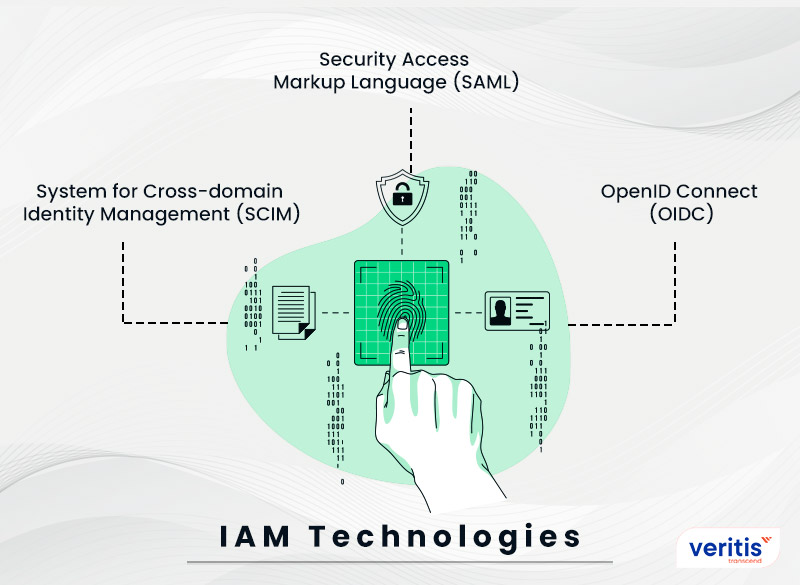
- System for Cross-domain Identity Management (SCIM)
- Security Access Markup Language (SAML)
- OpenID Connect (OIDC)
System for Cross-Domain Identity Management (SCIM)
SCIM is a standard method for automatically exchanging identification data between two systems. Although throughout the authentication process, applications can receive identity management system information from SAML and OIDC. SCIM uses to maintain user information up to date when new users are added to the application or service, user data is updated, or users are removed. SCIM is an essential element of user provisioning in the IAM environment.
Security Access Markup Language (SAML)
A service or application and an identity provider system, such as IAM trends, can communicate authentication and authorization data using the open standard known as SAML. This is the regular process for an IAM best practices to allow a user to log in to an application that has been combined with the IAM platform.
OpenID Connect (OIDC)
With the help of an identity provider, users can log in to their application using the more recent open standard known as OIDC. It is pretty similar to SAML; however, it is based on the OAuth 2.0 standards and transmits data using JSON rather than XML, as SAML does.
IAM Tools
Authentication
- Multi-factor authentication
- Biometric authentication
- Behavioral authentication
- Risk-based authentication
Access Management
- Single sign-on
- Context-aware network access controls
- Password management
- Pre-shared keys
Administration
- Access request and review
- Workflow management
- Automated provisioning and de-provisioning
- Identity lifecycle management
- Privileged account management
- Segregation of duties
Other IAM Tools Include
- OneLogin Trusted Experience Platform
- CloudKnox Permissions Management Platform
- Ping Identity Intelligent Identity Platform
- CyberArk
- ForgeRock
- Microsoft Azure Active Directory
- Okta
- SailPoint
Useful link: Top Tools and Security Protocols That Make IAM Successful!
What are the Challenges and Risks of Implementing IAM?
When creating an IAM implementation and continuing maintenance procedures, there are five identity and access management challenges and risks that users must consider. Let’s have a look at the challenges and risks associated with IAM implementation.
1) User Password Fatigue
Passwords are now essential for maintaining and administering any online account because external threats are so common. Institutions in the public, private, and federal sectors continue to depend on online accounts to carry out essential business operations. It requires users to create multiple passwords. Users frequently use the same password for several accounts. Therefore, if one is compromised, it is also possible for other accounts to be readily compromised.
2) Multi-Factor Authentication
Although multifactor authentication has some potential benefits, it is not user-friendly. Government employees and contractors are frequently required to carry a different access card or RSA token if they need access to numerous networks and systems. Some users choose to view using a webcam when using their RSA tokens because it can be difficult to handle. Although it is frequently used for high-value applications, multifactor authentication is not entirely secure.
3) Cloud Applications
The use of cloud-based apps has increased significantly, allowing for a connected, worldwide workforce. However, it becomes difficult to determine who has access to information when numerous cloud platforms are running.
4) Managing Access for Remote Work
Accessibility through the internet-connected device is one of the major advantages of cloud applications. But as there are more apps, there are also more URLs and passwords to monitor, and as mobile device use increases, there are more access points to support and manage. Moreover, with the current IAM trends, IT organizations must enable access across several devices and platforms without sacrificing security.
5) Multiple Applications for Different Administration Models
As cloud applications become simple and less expensive to set up, organizations are embracing more point SaaS solutions every day. These solutions are frequently managed by the respective functional department in a business, in the case of Salesforce.com, the Sales Operations group. This can help IT because it frees up time and delegates application administration to others.
Useful link: Identity and Access Management – The Increasing Concern on Cloud Security
What is the Difference Between Identity Management and Access Management?

Since so few individuals need to be aware of the differences, identity management and access management tools are essentially the same. At the very least, they are unaware of the differences between the two concepts. Therefore, although they have a connection, they are not the same thing.
- The Identity management portal refers to authenticating users
- Access management refers to authorized users
Identity Management
Identity management system handles digital identities. Identities entail entries and digital attributes in the database to provide a user with a special designation. Its administration involves the creation, maintenance, supervision, and deletion of such identities as they function within the business network. In addition, companies must ensure users have the permissions necessary to do their tasks and limit unauthorized access. It also manages authentication.
Access Management
Meanwhile, access management tools handles user’s decisions on whether they have to allow or block from accessing a database and resources. Moreover, it handle the access portals through protocols and login pages. Instead, it handles authorization.
How to Deploy Your IAM System: Cloud vs. On-premises
The quick and simple implementation is one of the main factors contributing to the popularity of cloud services. On the other hand, with an on-premises deployment, you are required to provide the computers and have someone install the software on them. This takes a while, especially in a clustered environment with HA or HP (High Availability or High-Performance environment).
Earlier, most identity and access management was handled by a server located on an organization’s actual on-premises. However, most IAM deployment services are handled by a cloud service provider to reduce physical maintenance expenses to the company.
Useful link: IAM Best Practices for Optimal Cloud Security
What is AWS Identity and Access Management?
IAM is the IAM testing tools system integrated into Amazon Web Services (AWS). By running AWS IAM, you may establish AWS users and groups and permit them to access AWS services and resources.
AWS IAM is offering free access to users.
AWS IAM service offers:
- AWS multi-factor authentication
- Access control for AWS resources with great precision
- Analysis tools to verify and improve policy
- Combine with external identity management solutions
What Does an IAM Implementation Strategy Include?

An IAM solution should be designed using zero-trust principles such as identity-based security policies and least privilege access as the cornerstone of a zero-trust architecture. The following six steps are the IAM implementation strategies.
1) Zero-Trust Policy
A zero-trust policy means that the IAM testing tools solution of a company constantly monitors and secures the identification and access points of its users. Earlier, companies used to function under the “once you’re in, you have access” policy. But zero-trust rules make sure that every employee is continually recognized and their access is managed.
2) Secure Access
IAM testing tools should ensure that it is verifying the identities of those who are logging in since identity-level security is crucial. This could include implementing MFA and adaptive authentication to be able to evaluate the context of the login attempt, including location, time, device, etc.
3) Secured Privileged Accounts
An access management system does not treat all accounts equally. A level of security and assistance can be offered to accounts with privileged access to sensitive information or specific tools to reflect their role as an organization’s gatekeeper.
4) Central Identity Management
Zero trust’s primary principle is having access to resources at the identity level. Consequently, centralizing the management of such identities can make this process much easier. This can entail transferring users from other platforms or synchronizing your IAM testing tools with other user directories in your culture, such as a directory for human resources.
5) Policy Based Control
No more privileges than necessary should be granted to users; they should only be allowed permission to carry out their necessary tasks. Users should grant access to resources through an IAM deployment depending on their department, job role, or any other qualities that appear relevant. The centrally controlled identification solution can then use these policies to make sure that resources are secure.
6) Training and Support
IAM service providers offer training for administrators and users who will be most involved with the product. They frequently offer long term customer services for the health of your identity and access management tools installation and its users.
Useful link: Regulatory Compliance Made ‘Easier’ With IAM Solutions
Conclusion
IAM is an important project for any business. It is becoming more business-aligned and demands business skills, not just technical experts. Enterprises with well-developed identity and access management tools capabilities can lower their identity management portal system expenses while significantly increasing their agility in supporting new business initiatives.
But most significantly, the hosting environment must be one of the primary deciding elements when selecting an IAM solution. Your options will ultimately depend on your specific business, IT needs, and the user base (internal/external, IoT device, etc.) you want to support. This is where Veritis steps in.
Veritis, the Stevie Awards winner, has extensive knowledge and expertise in implementing complicated IT projects and integrating new technology in a dynamic environment. Rapid growth and excellent value for our clients are ensured by dynamic, scalable, resilient, and responsive products. So, approach us to embrace productivity with the greatest IAM tools.
Additional Resources: